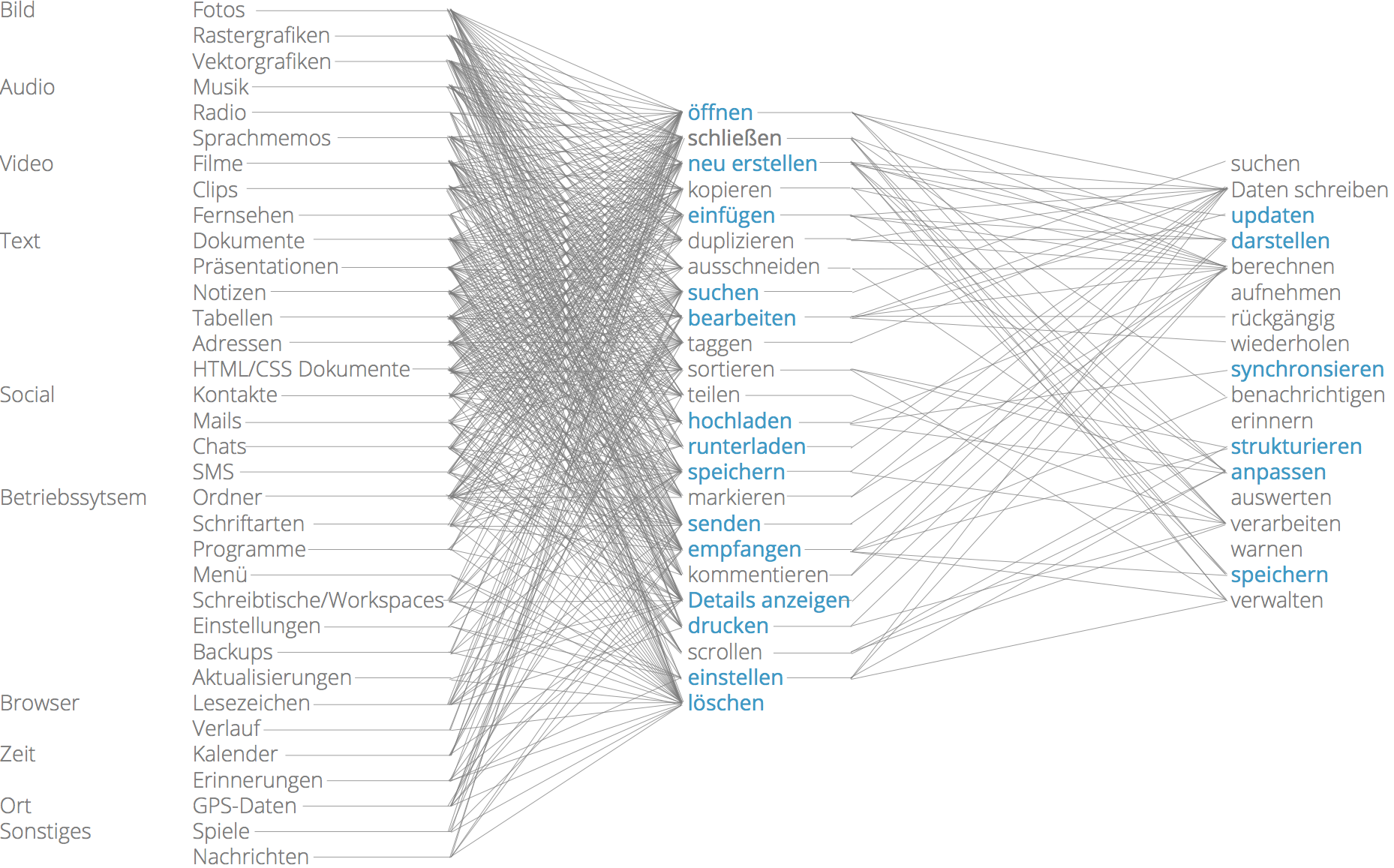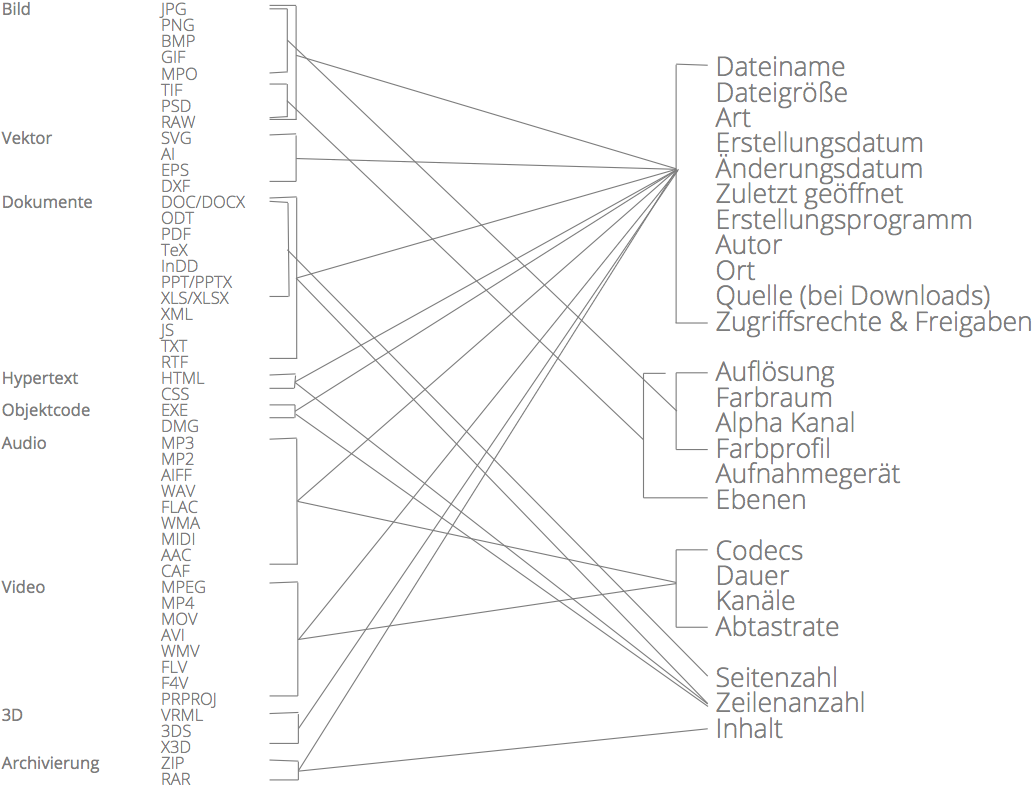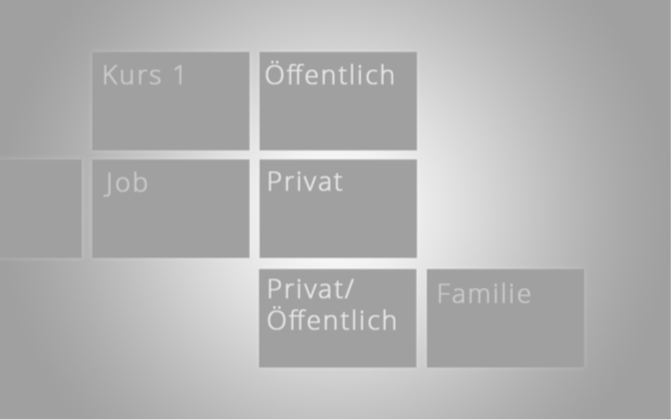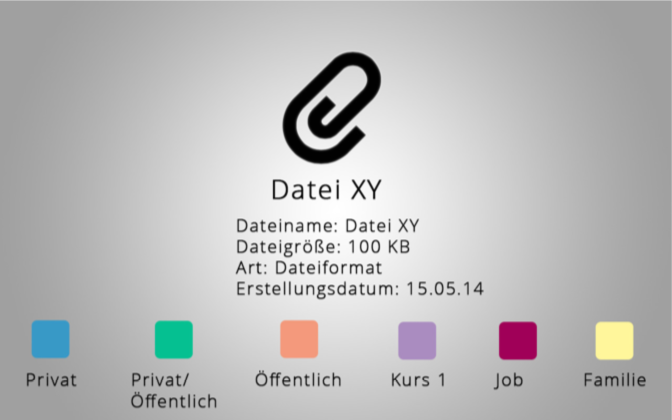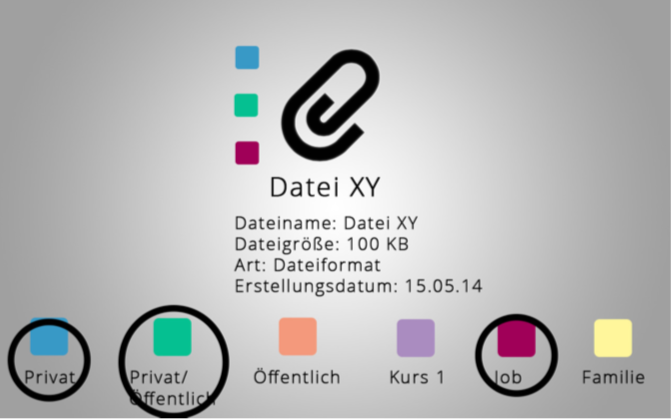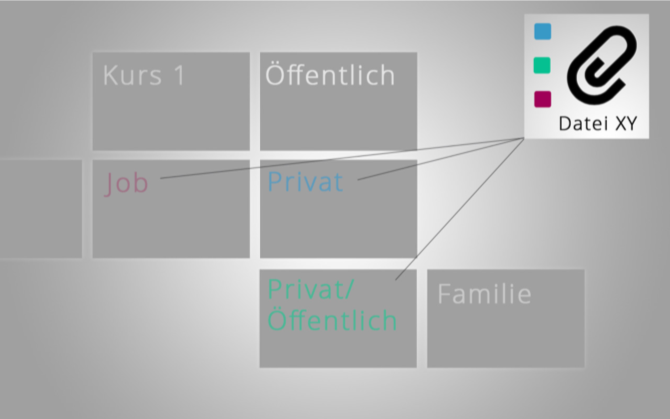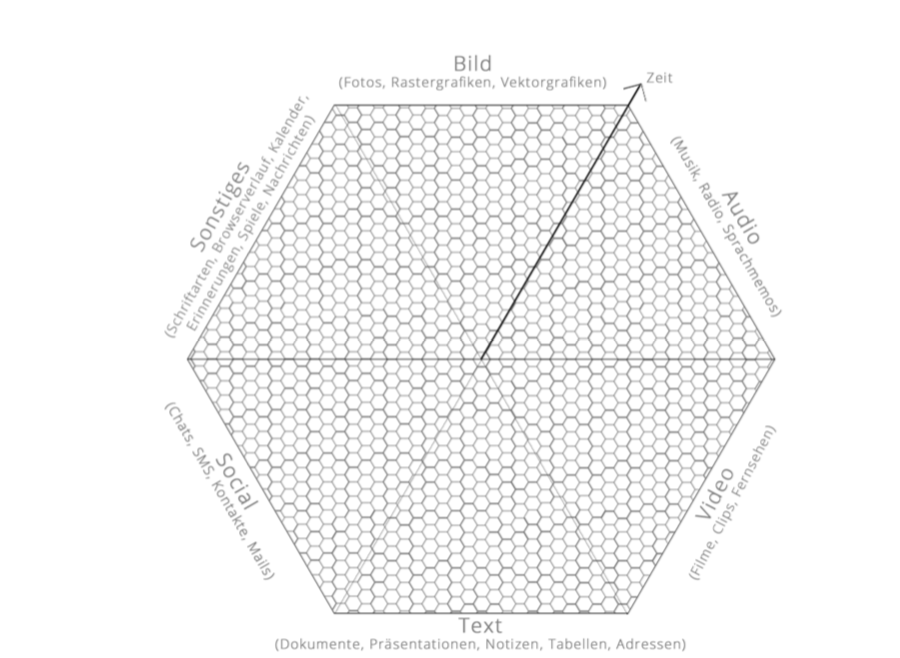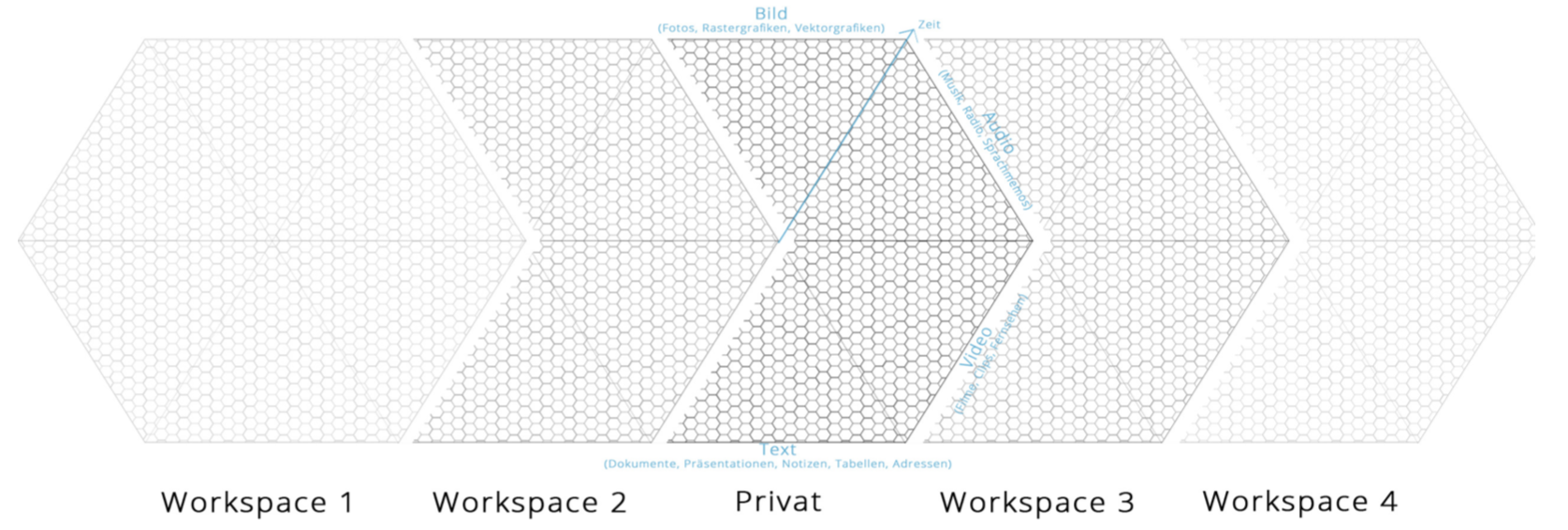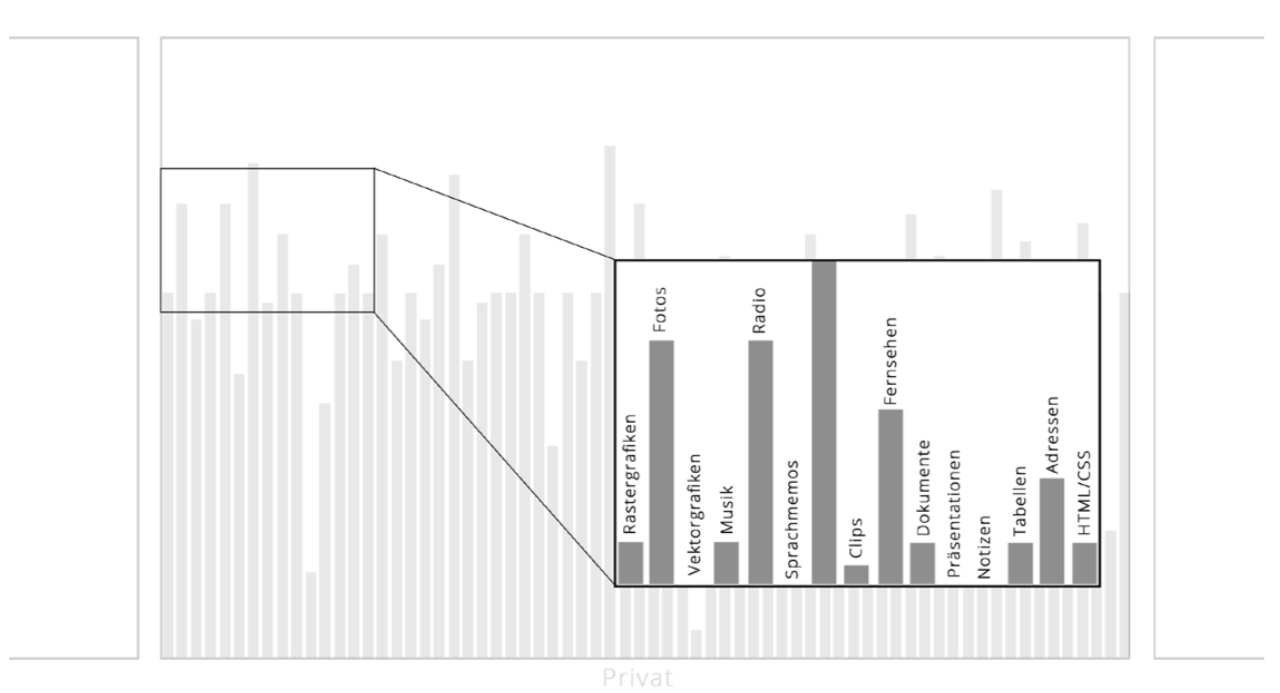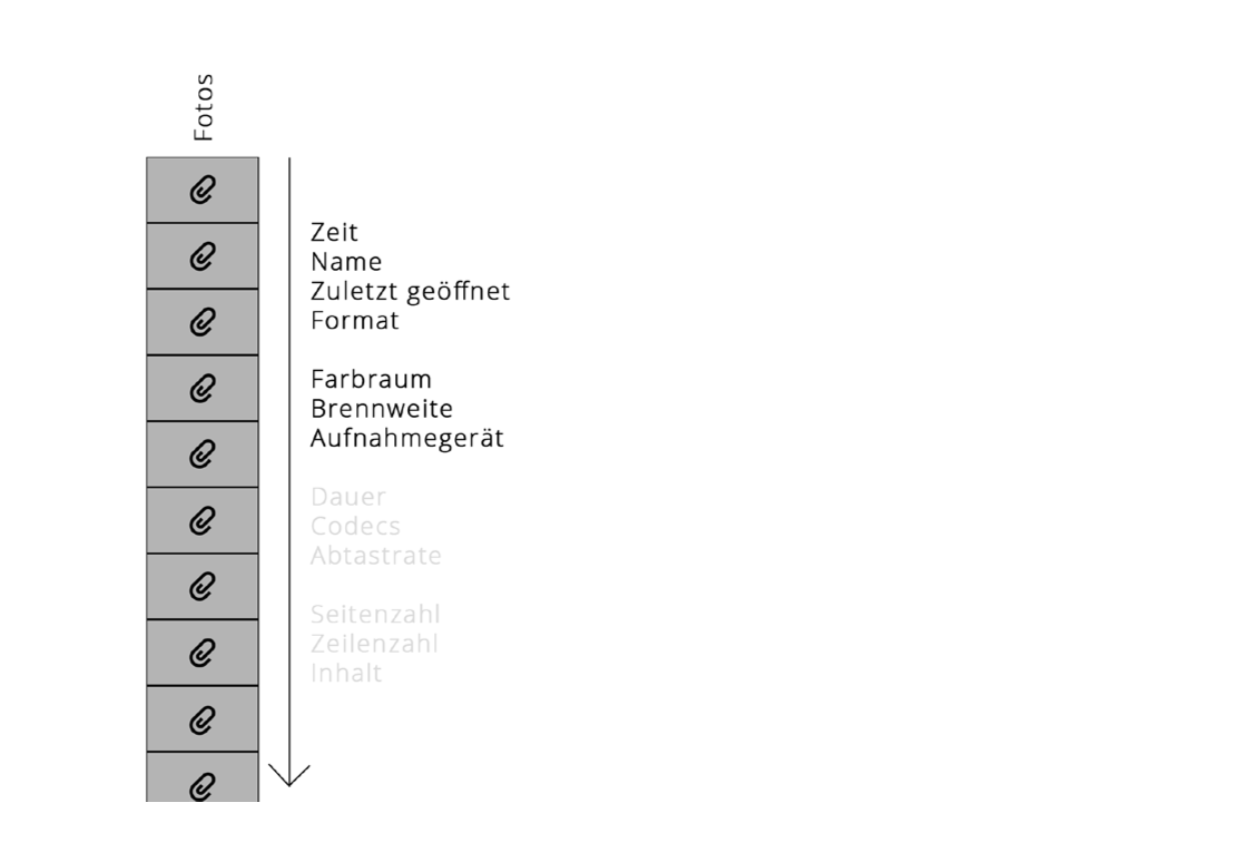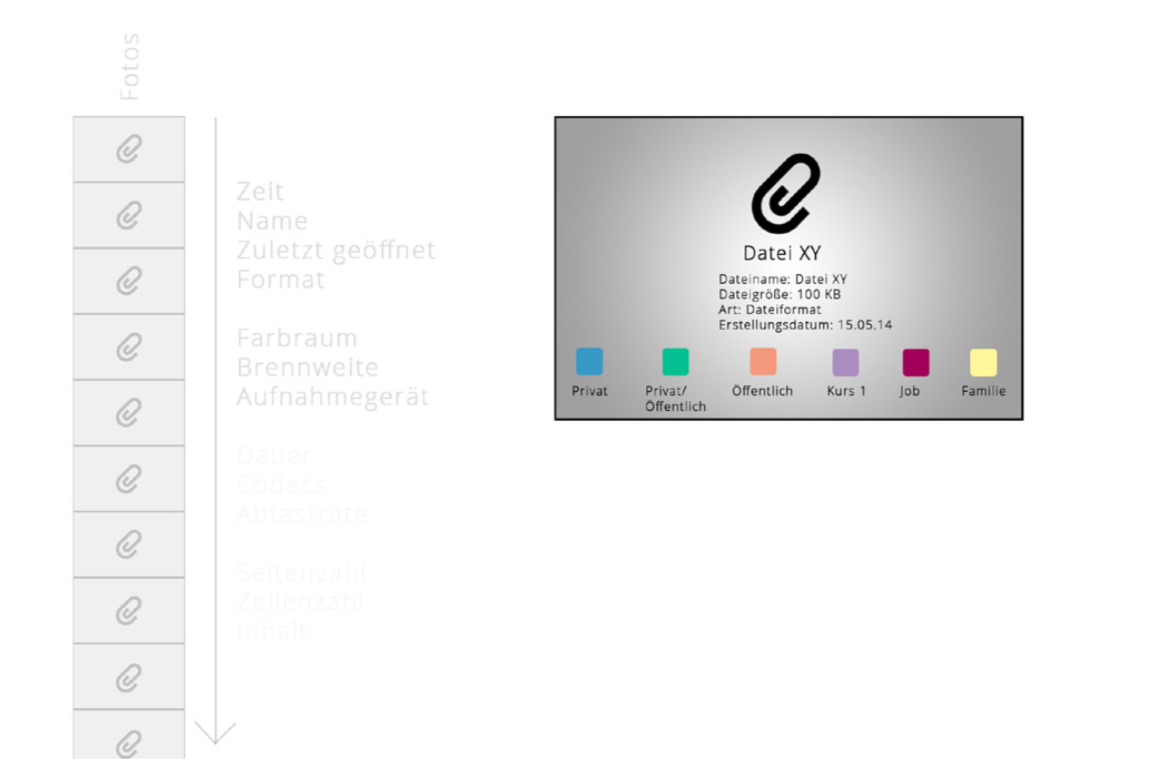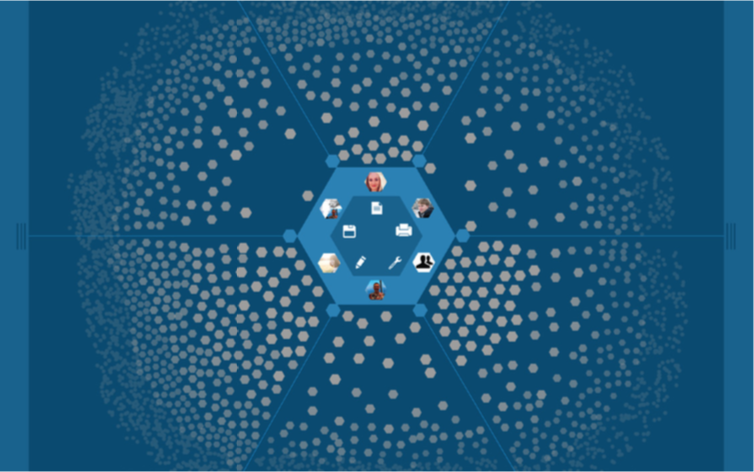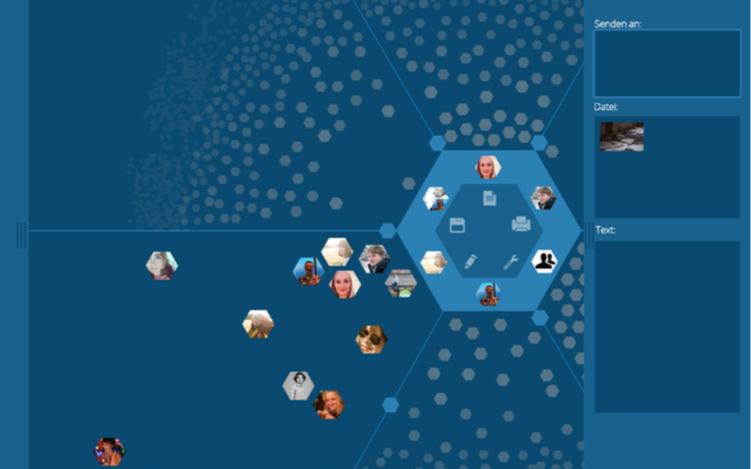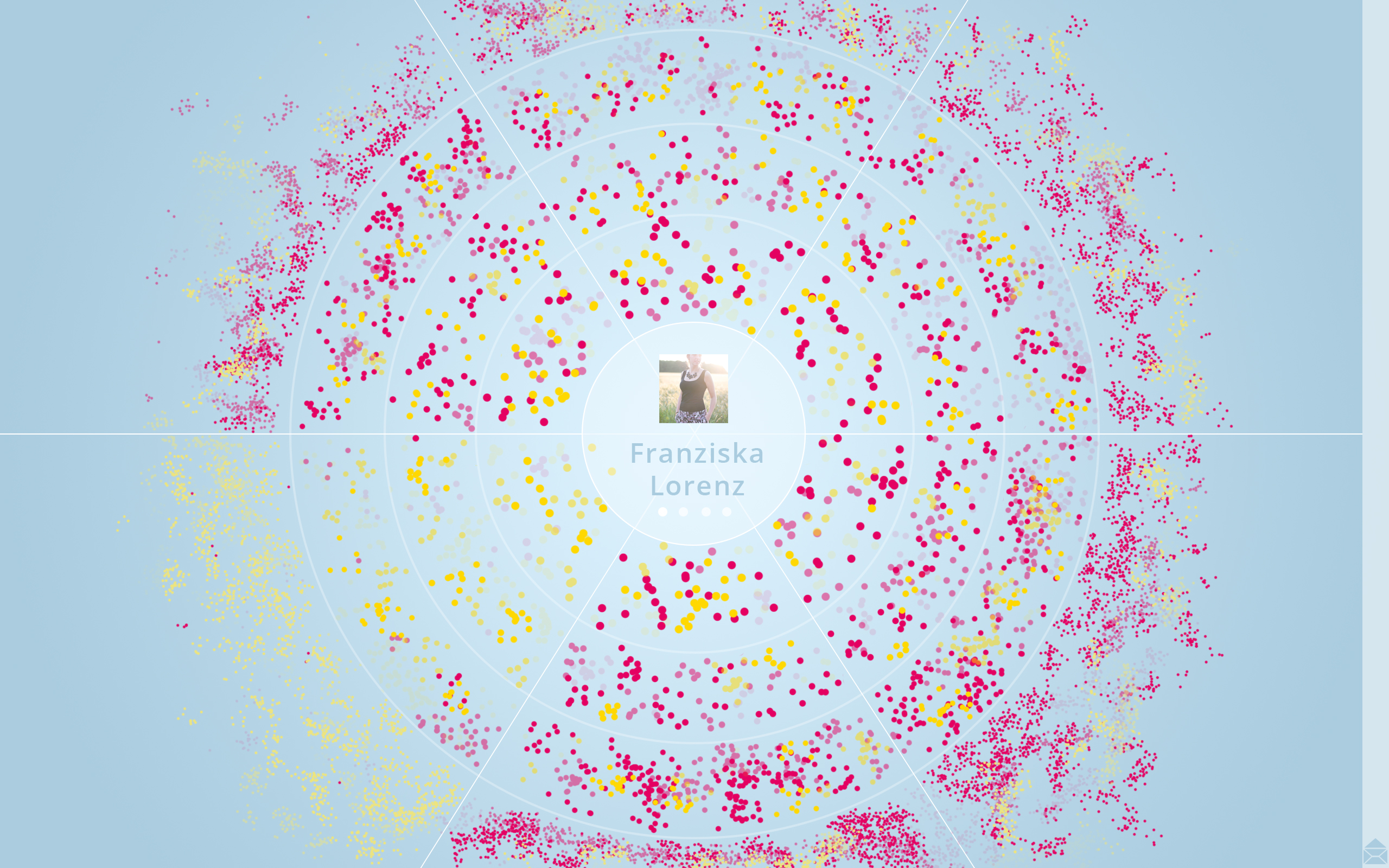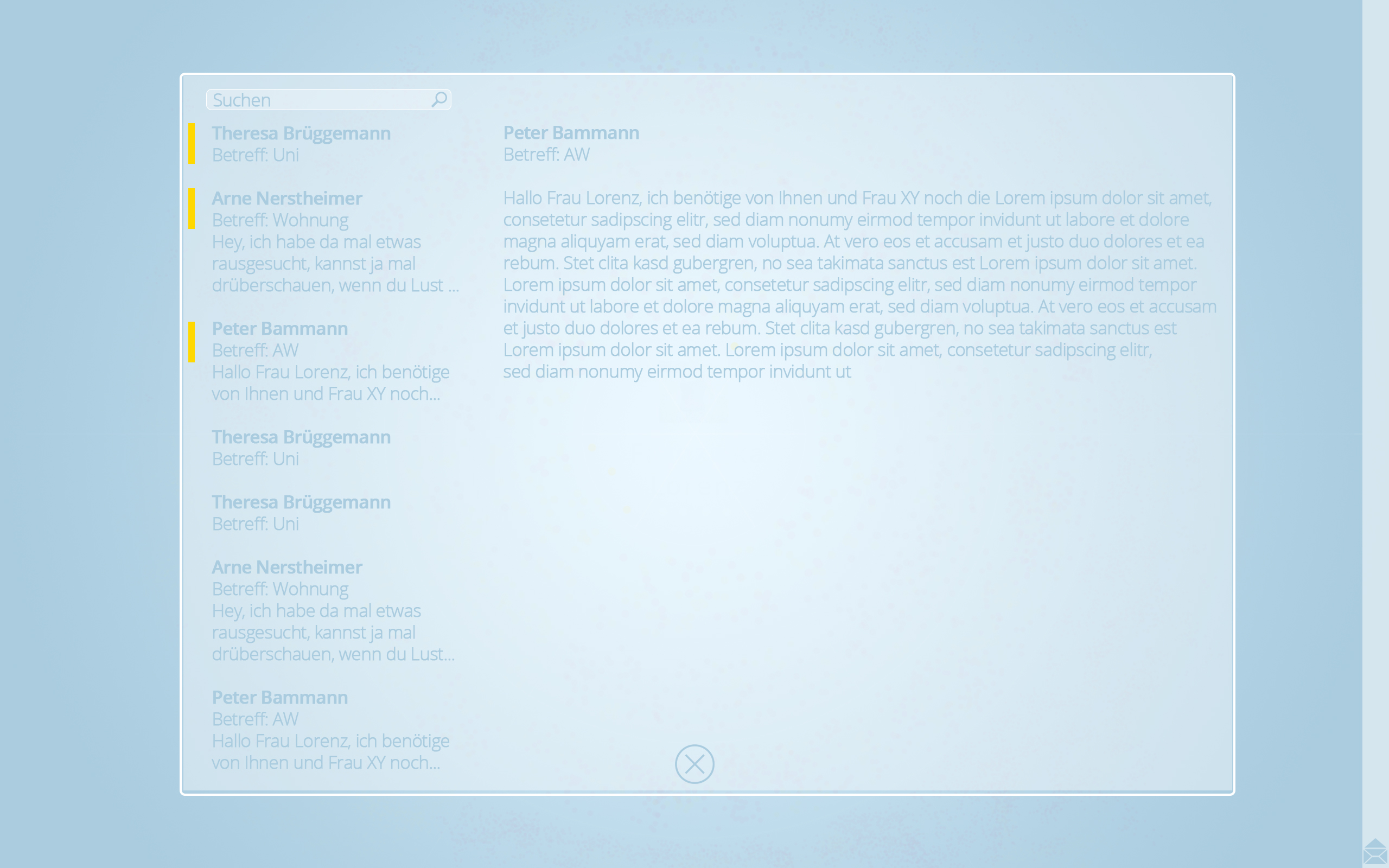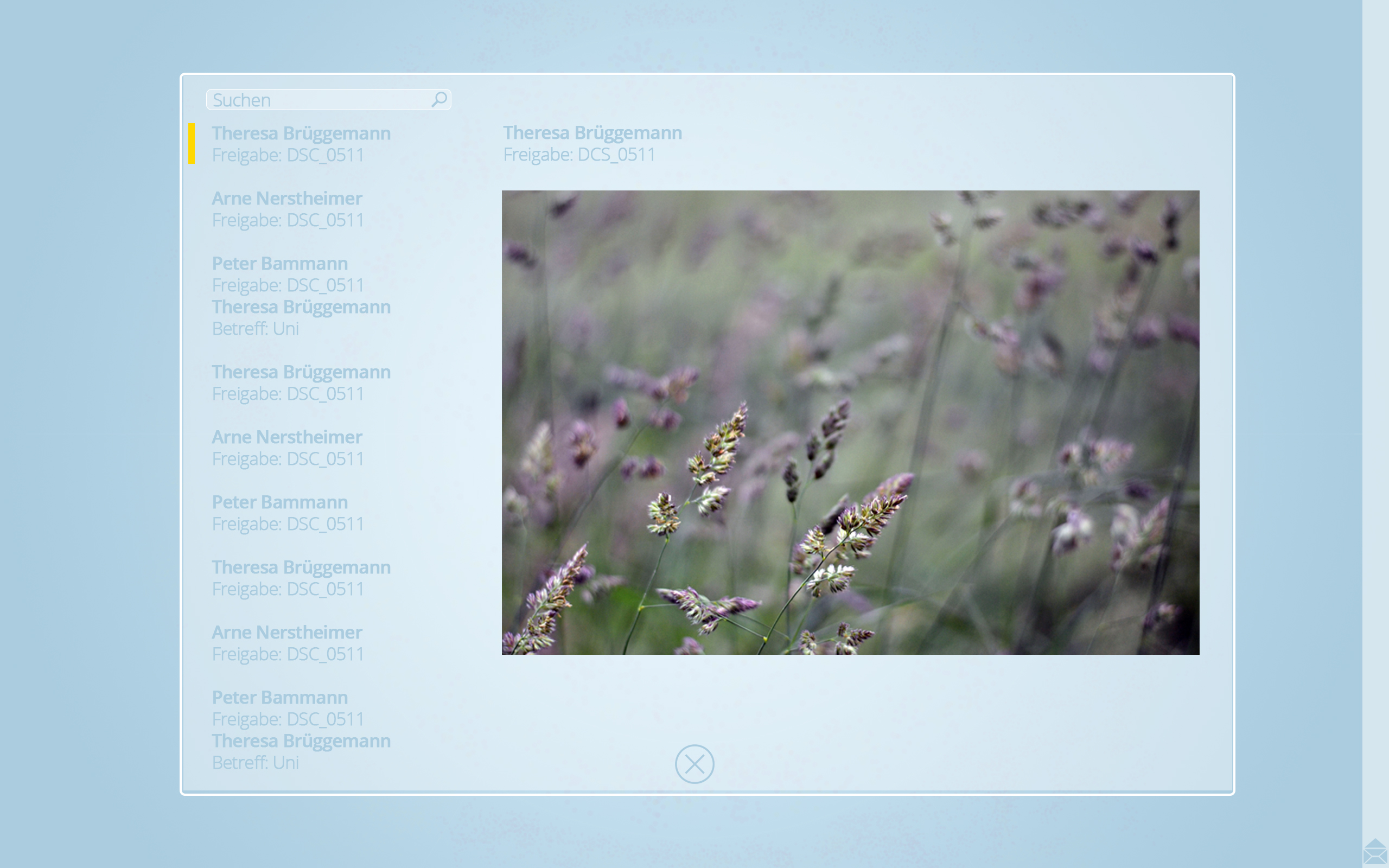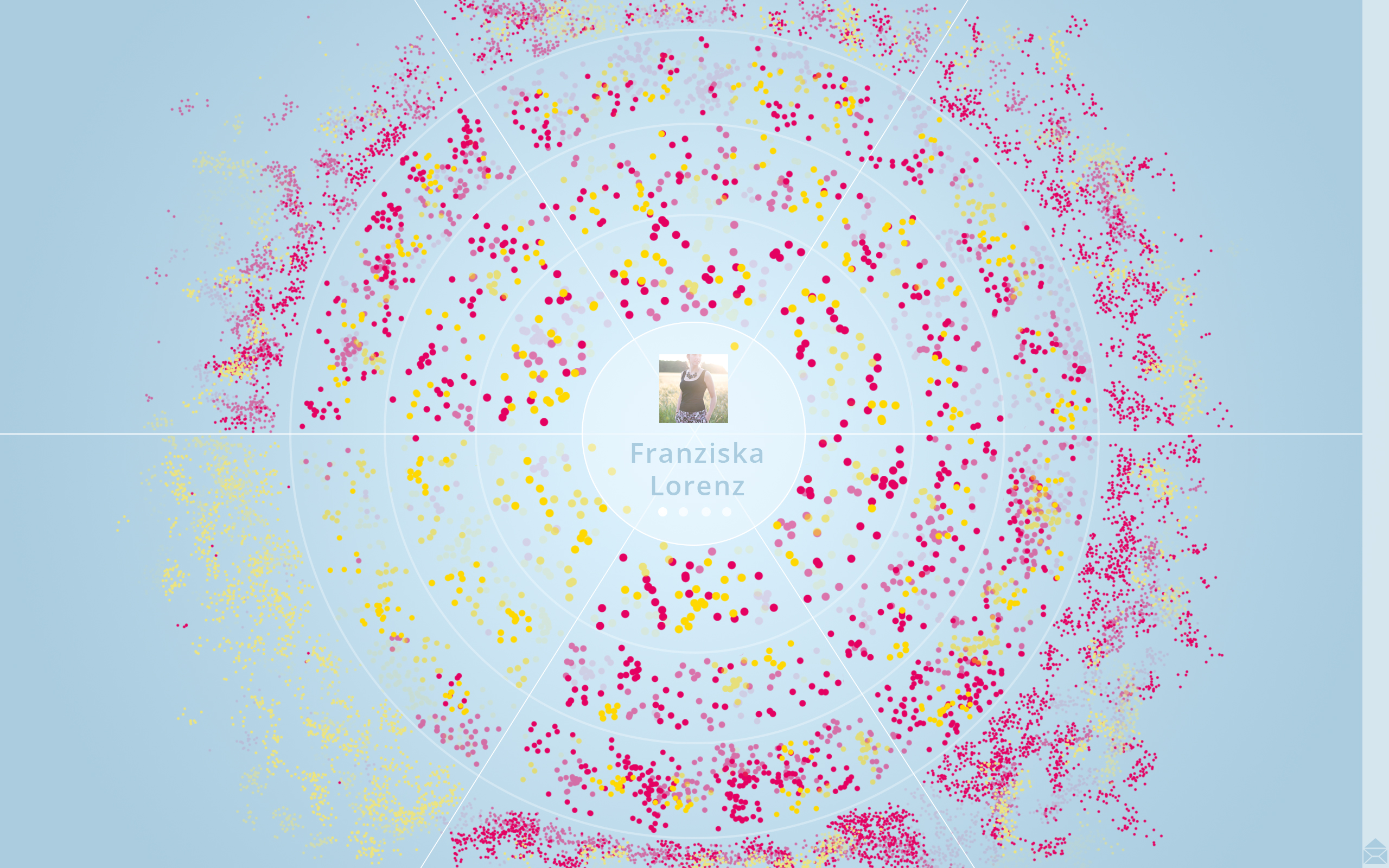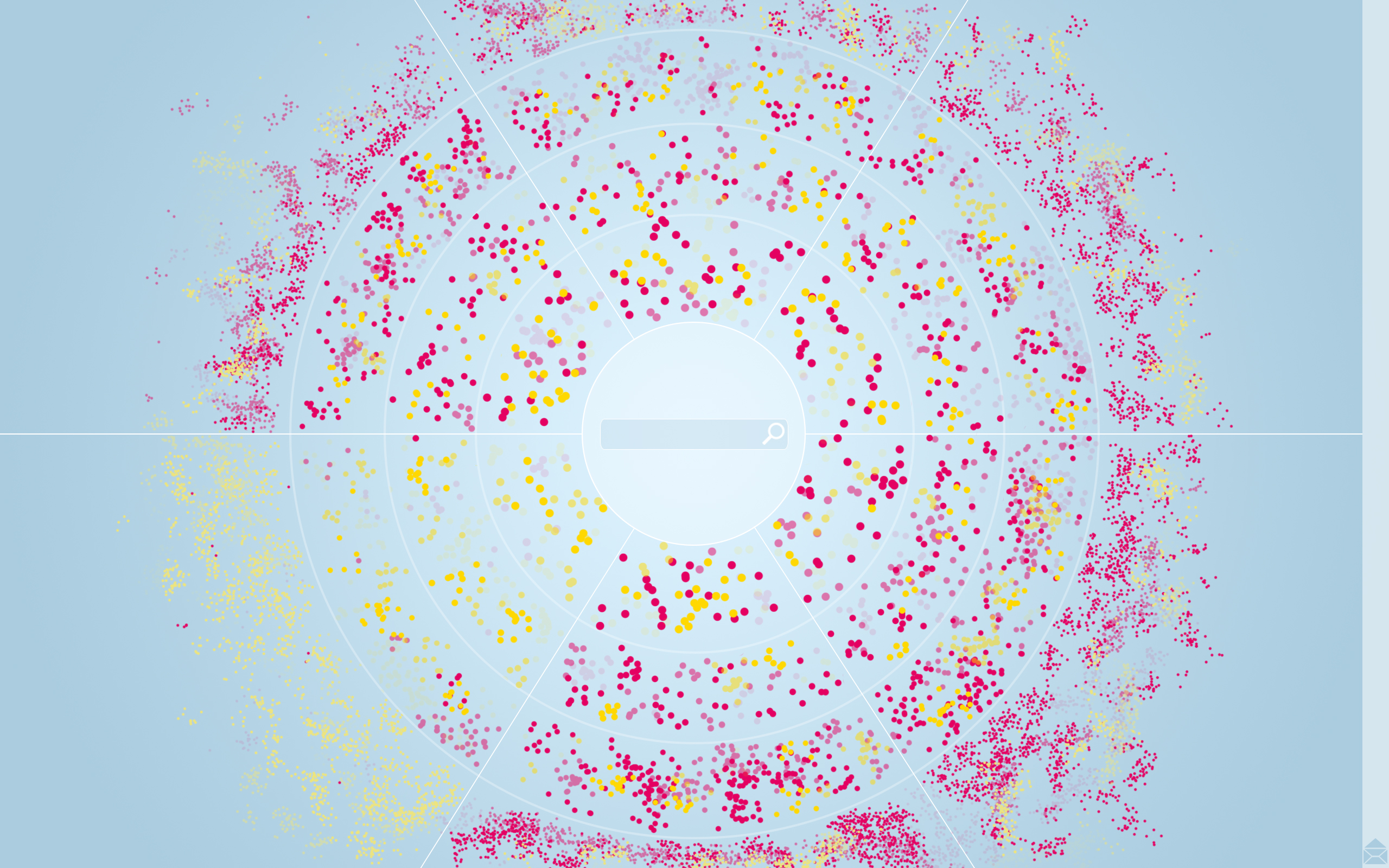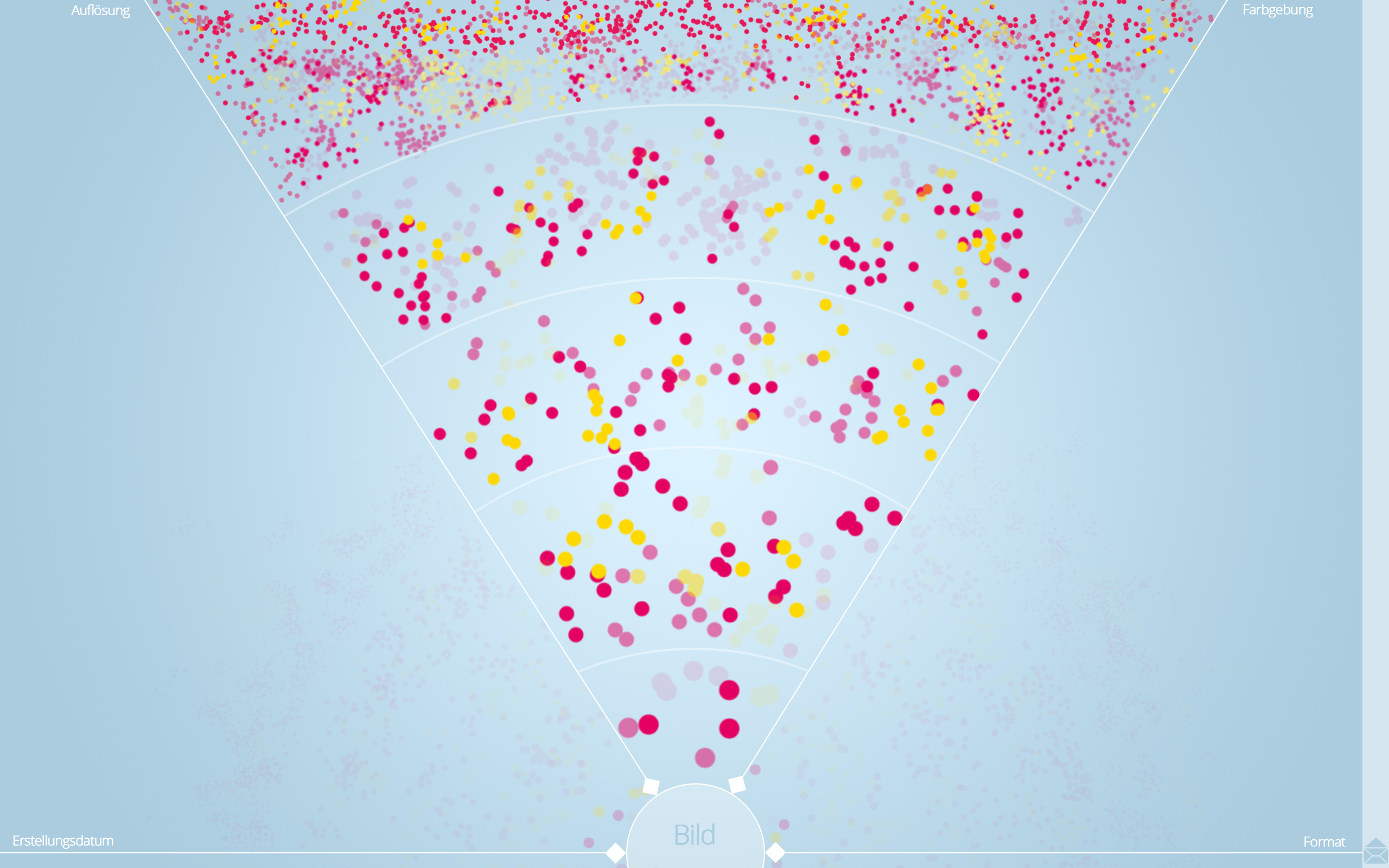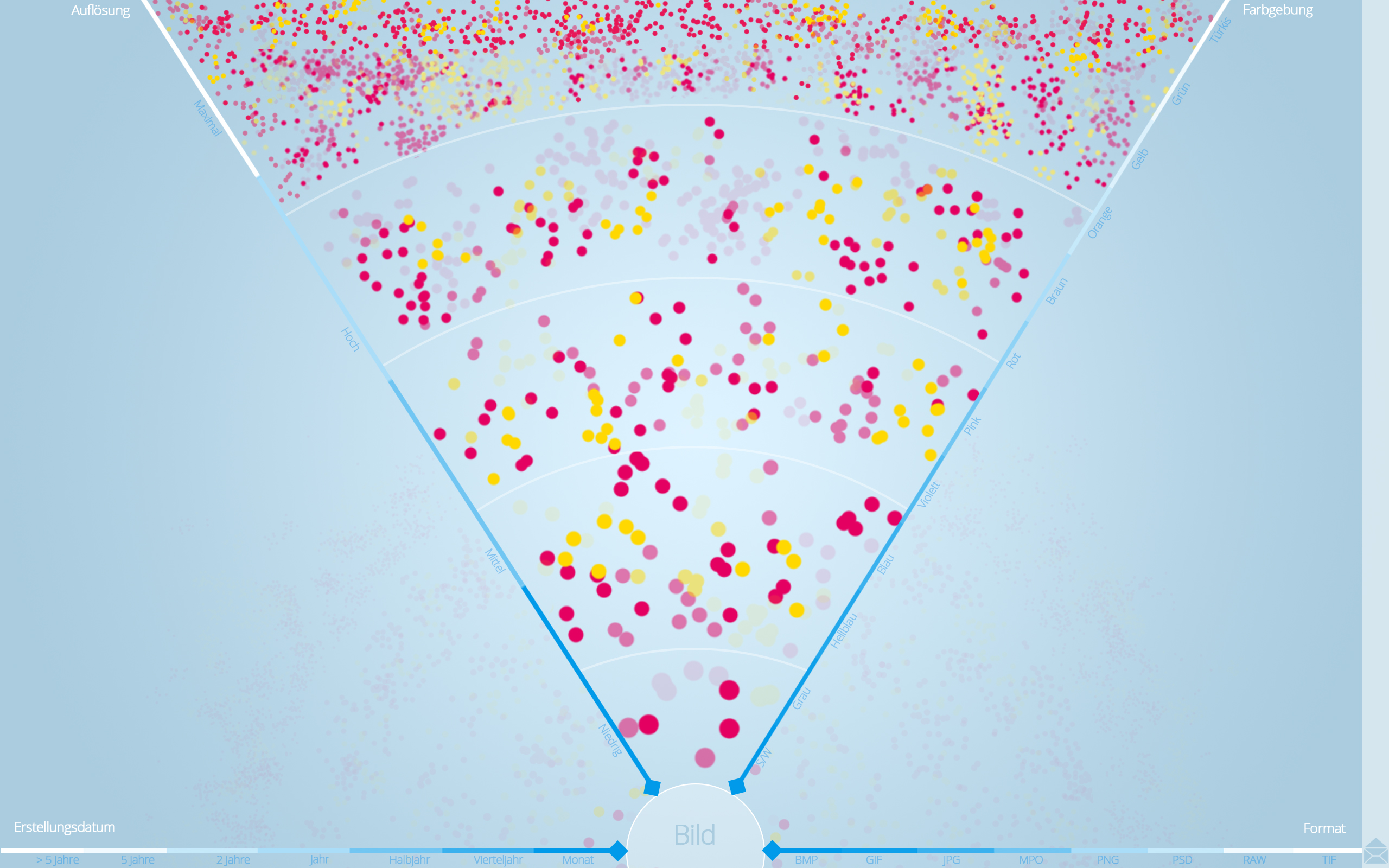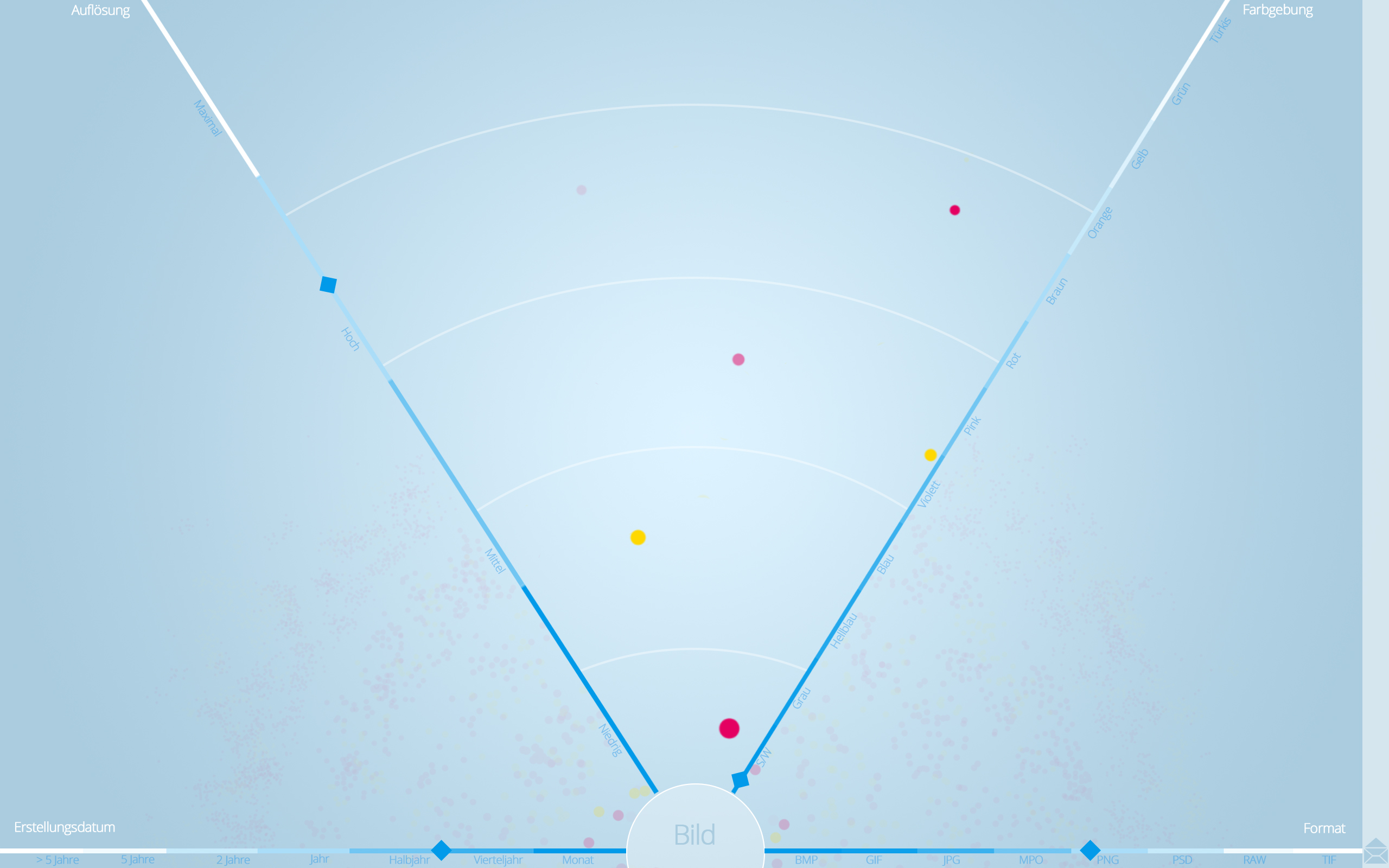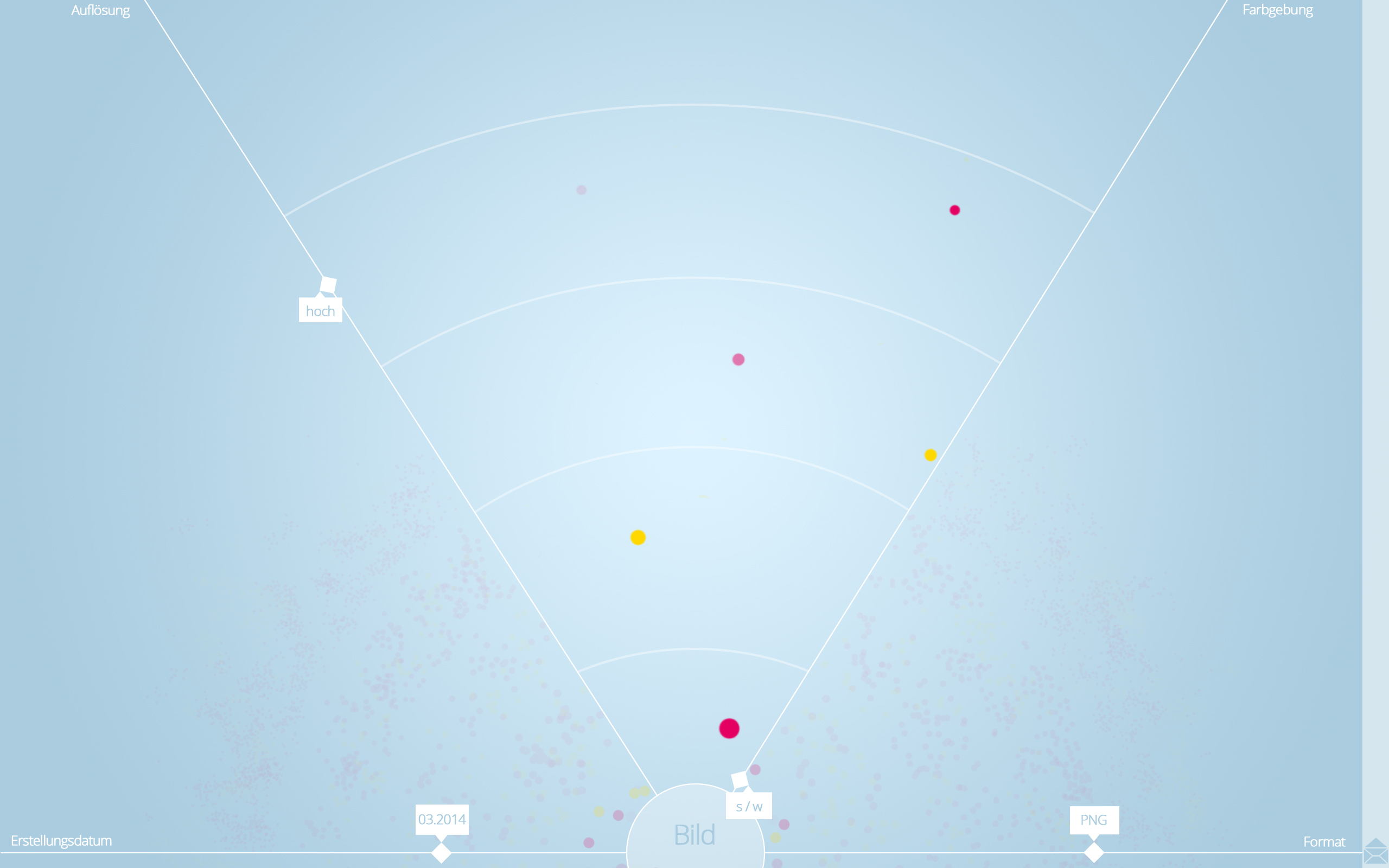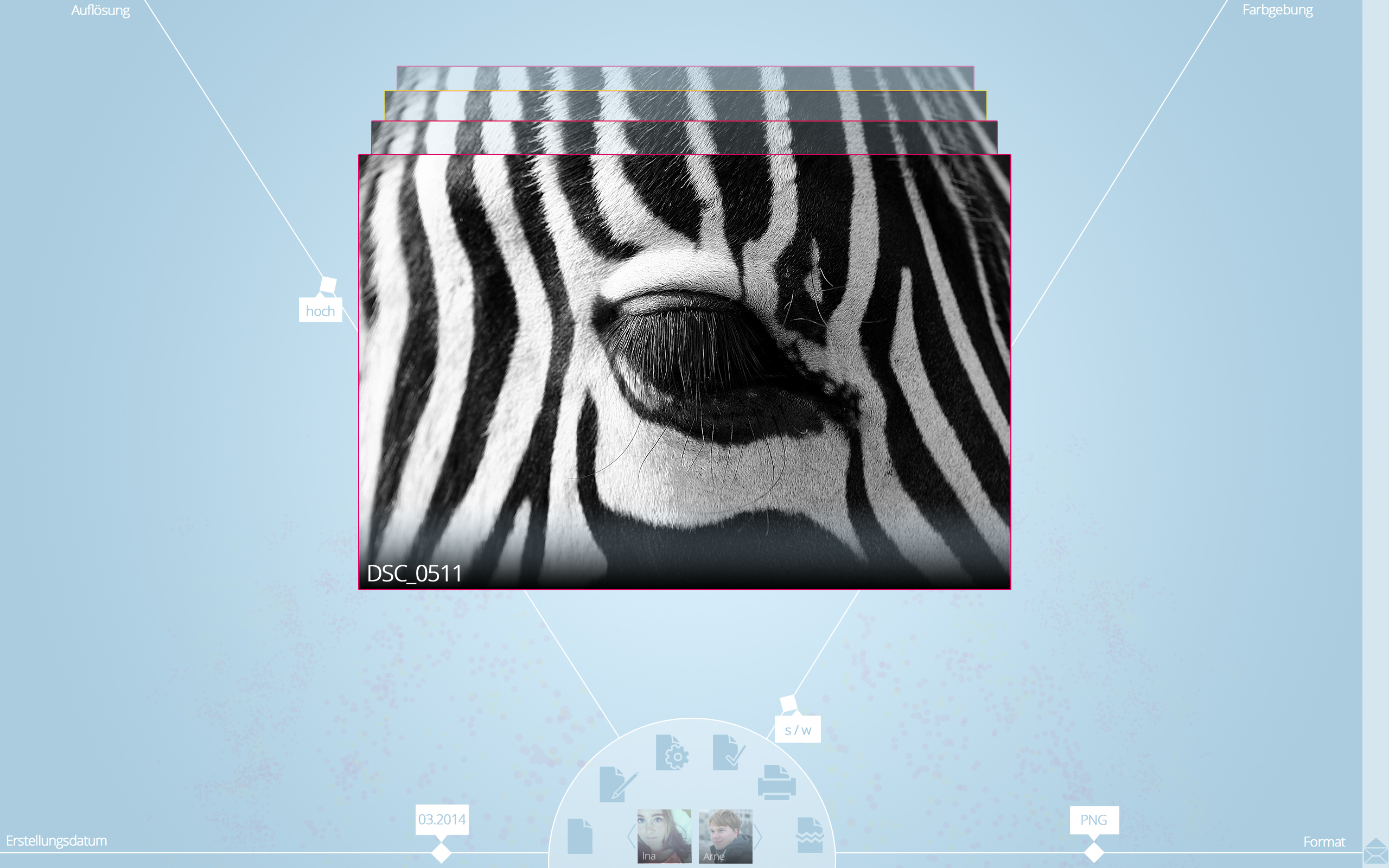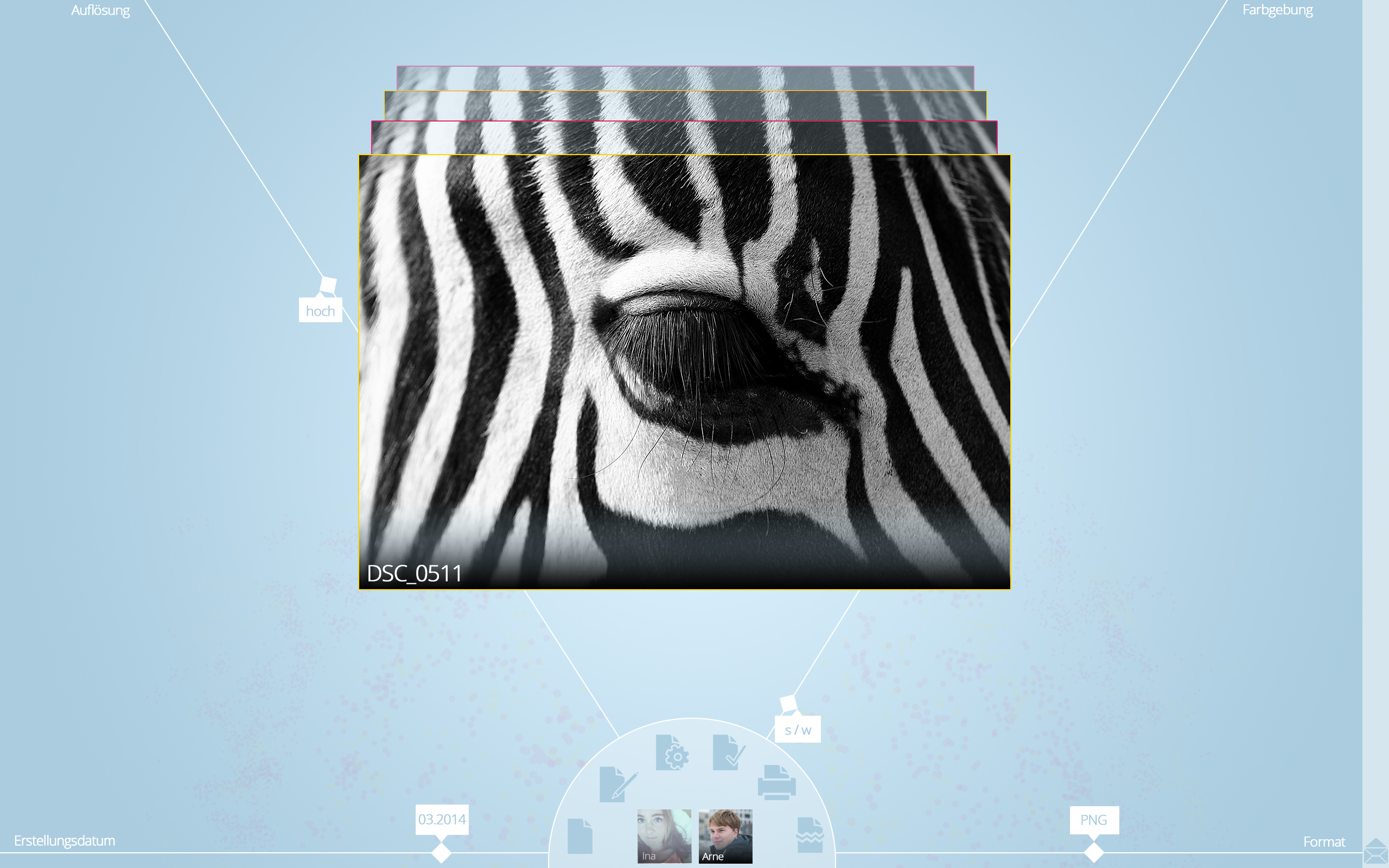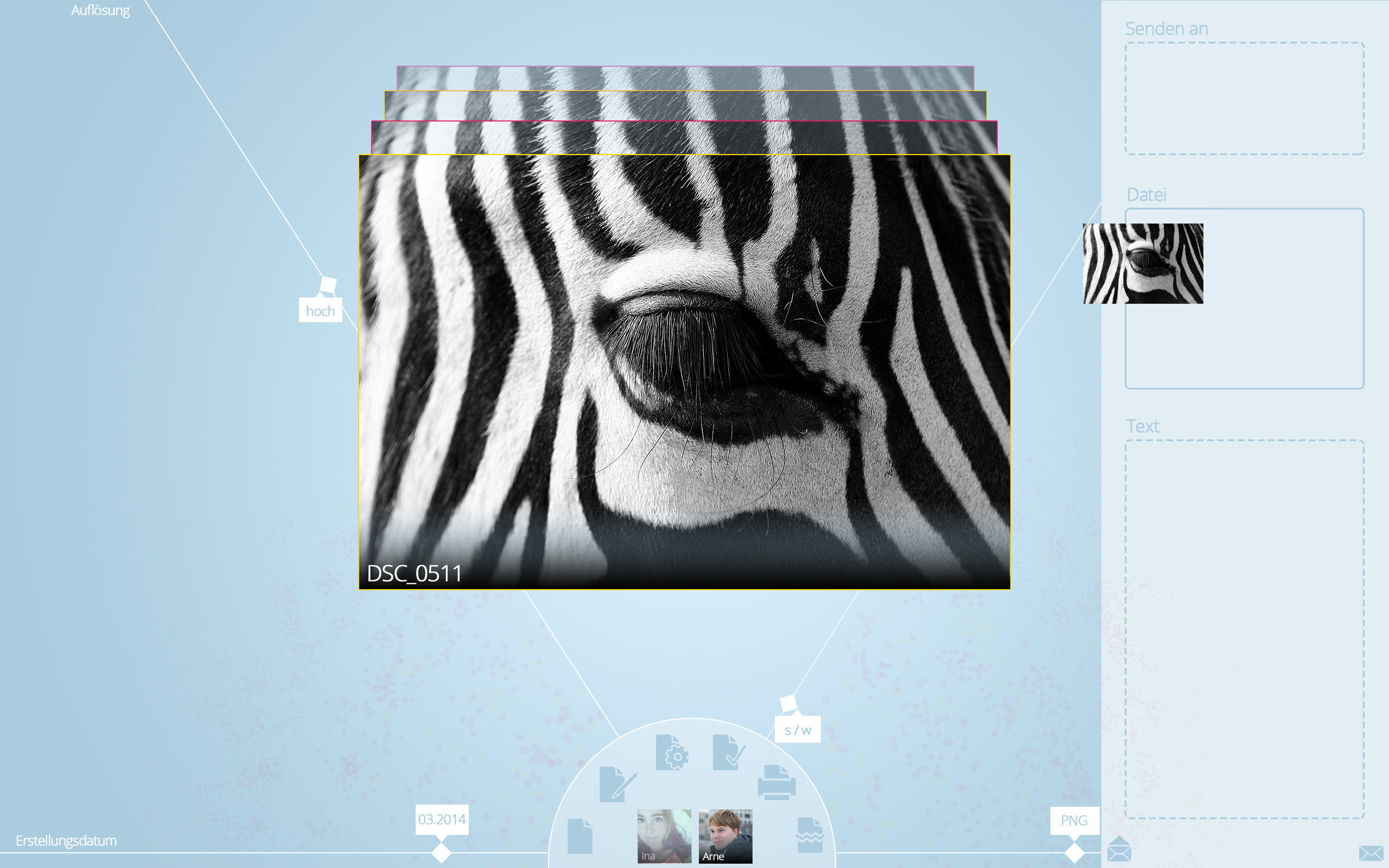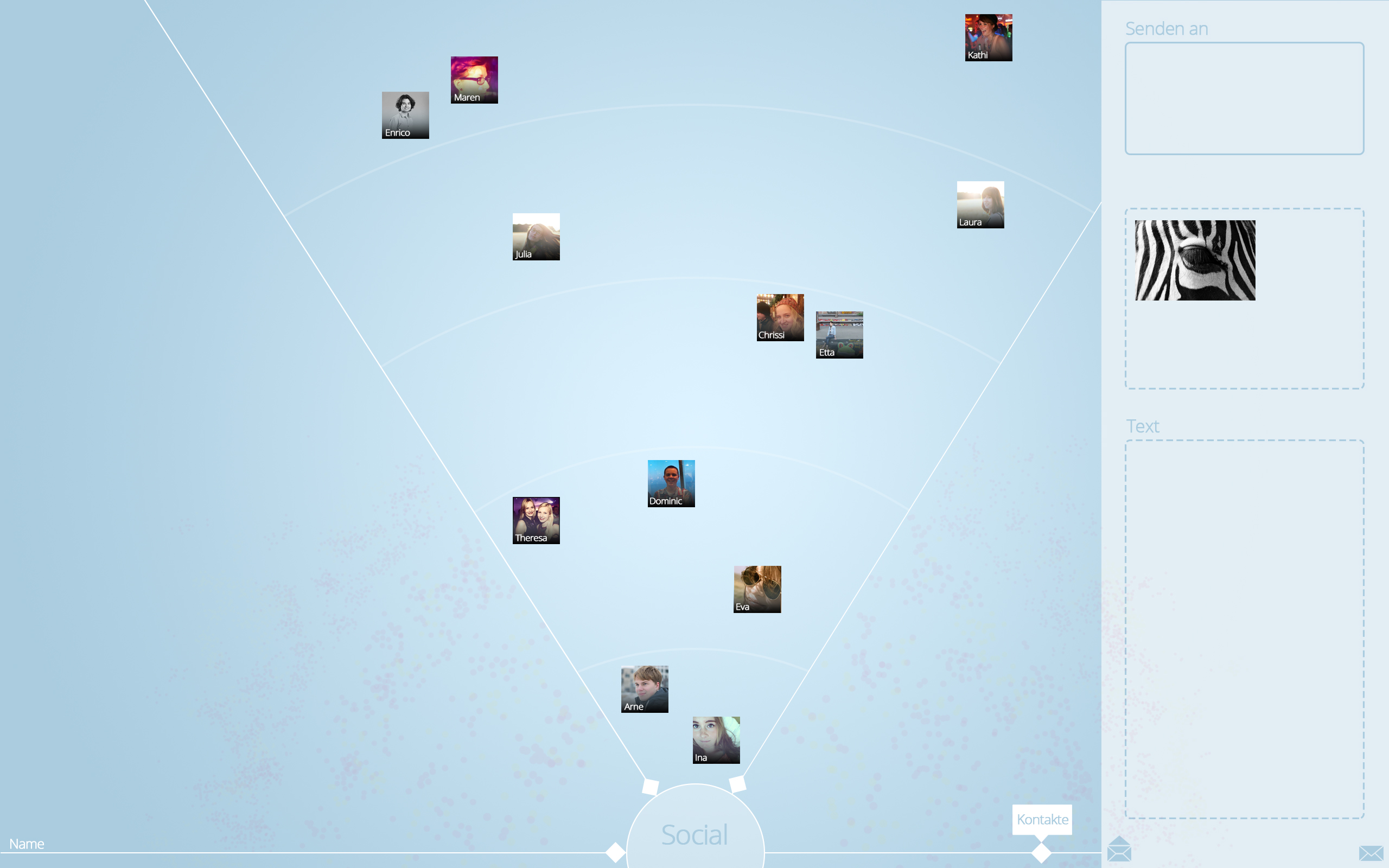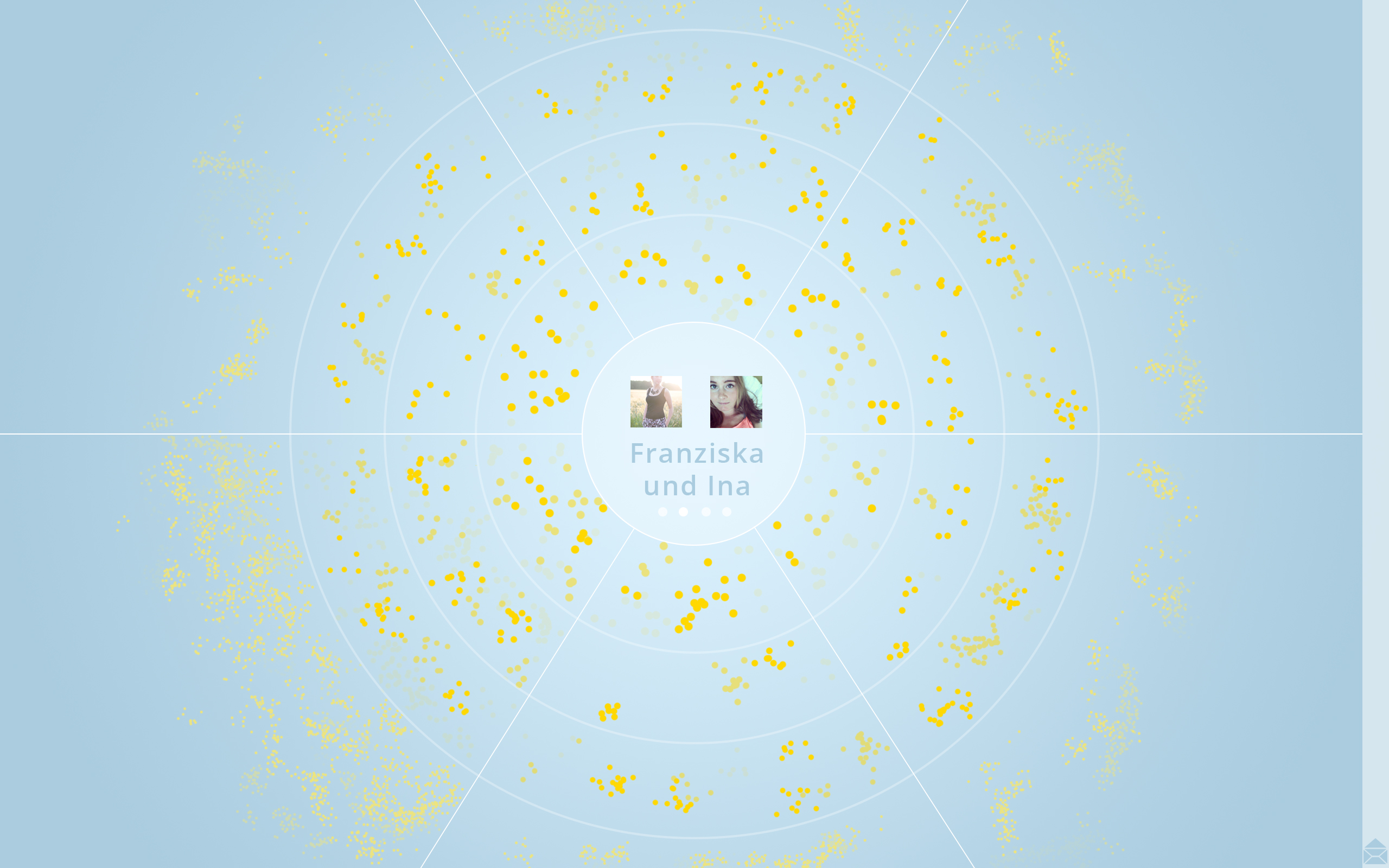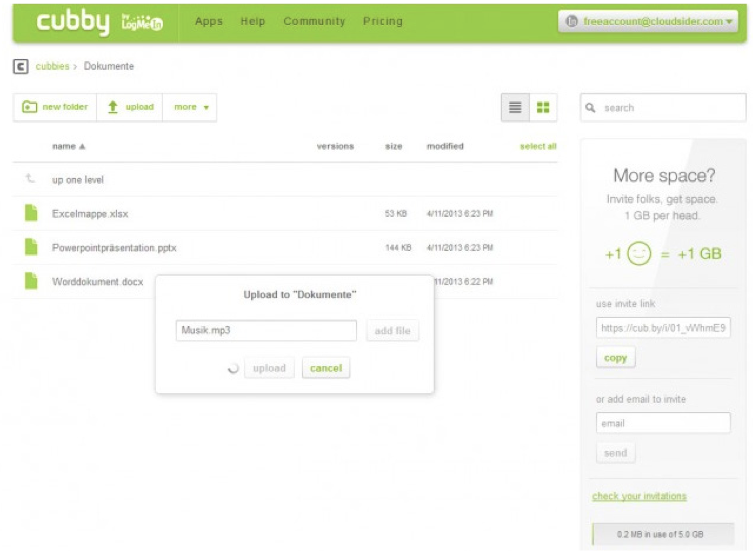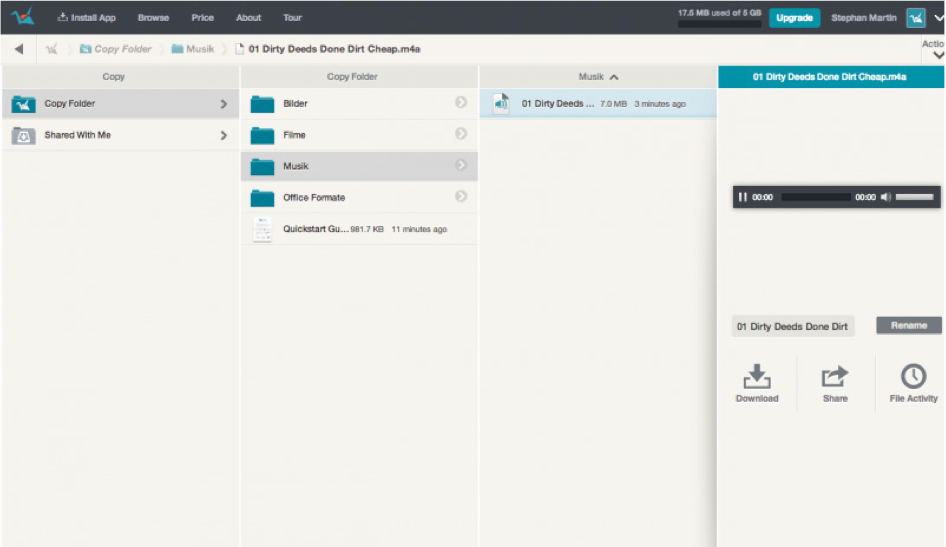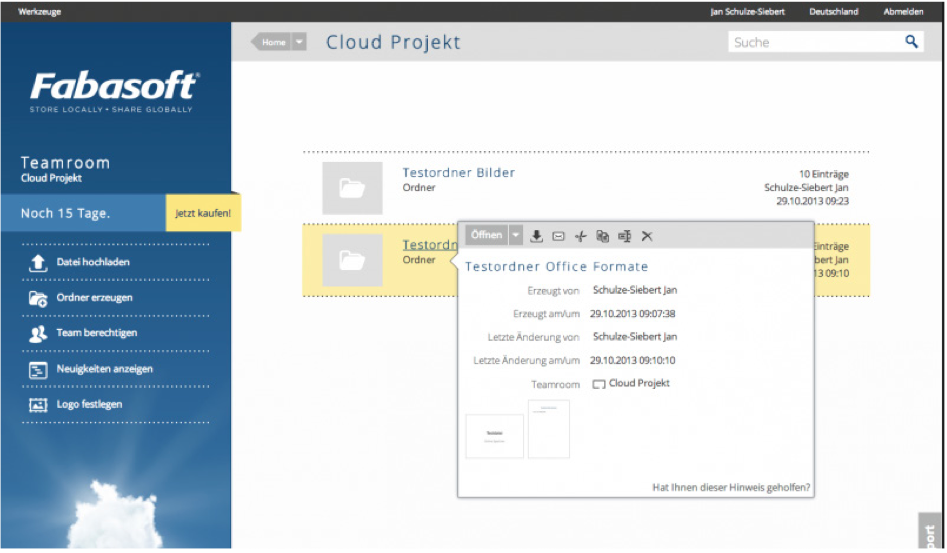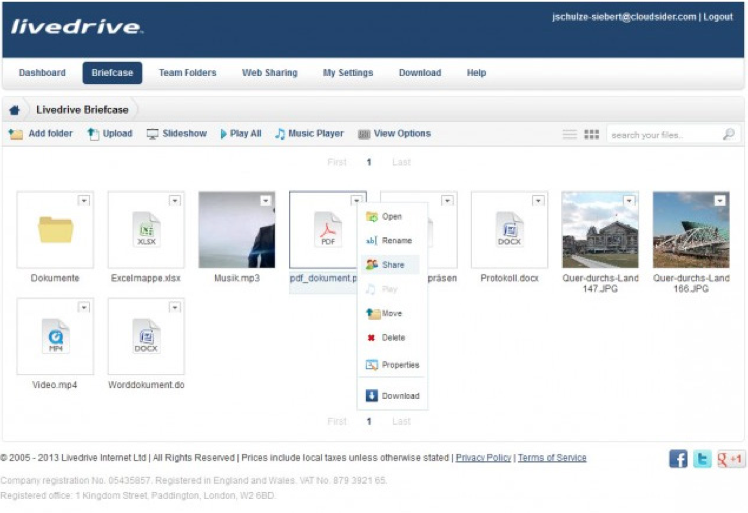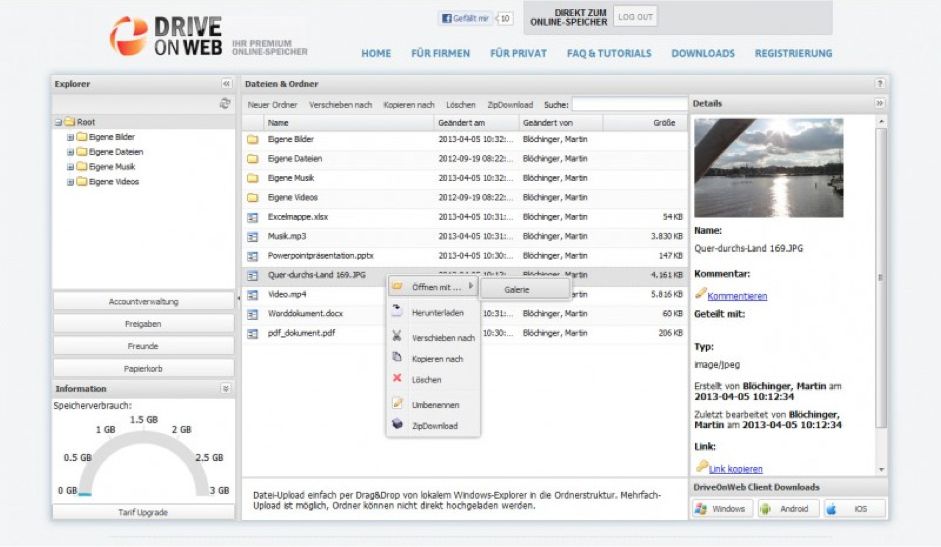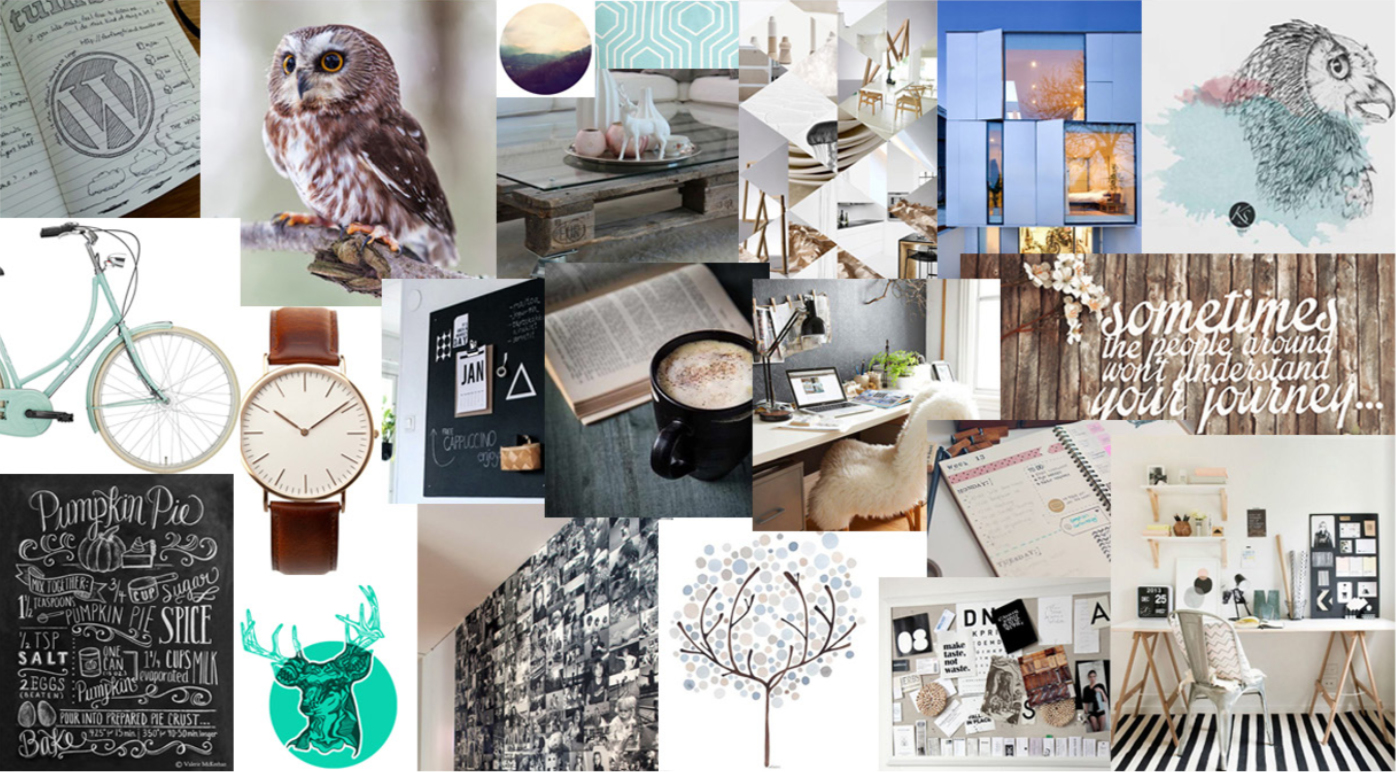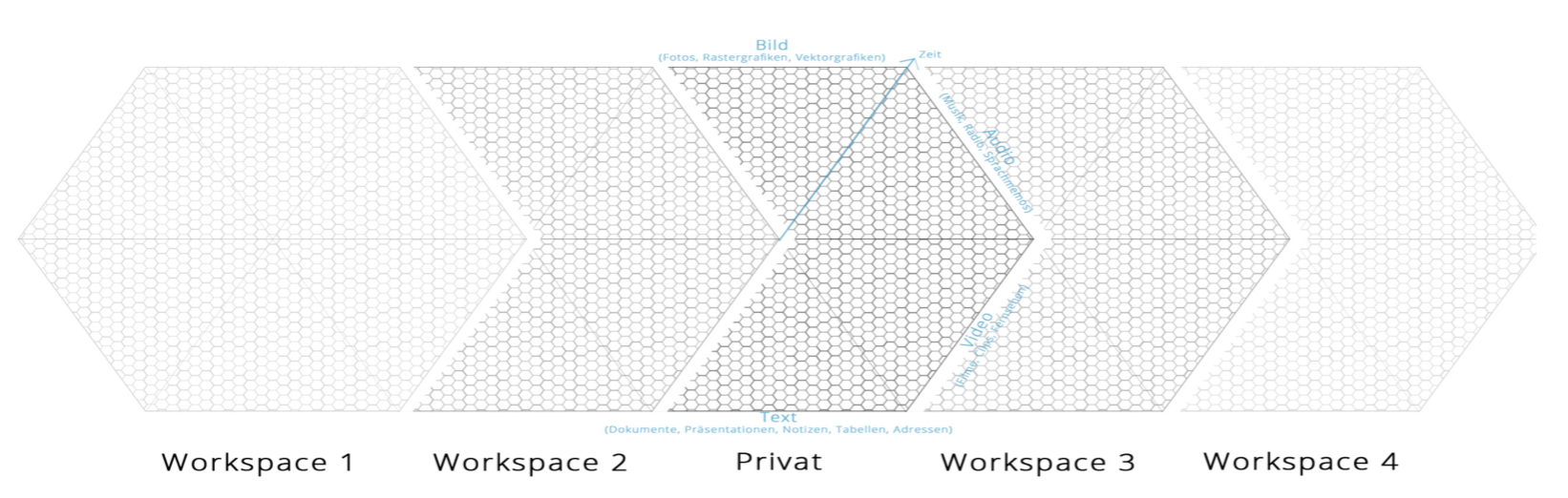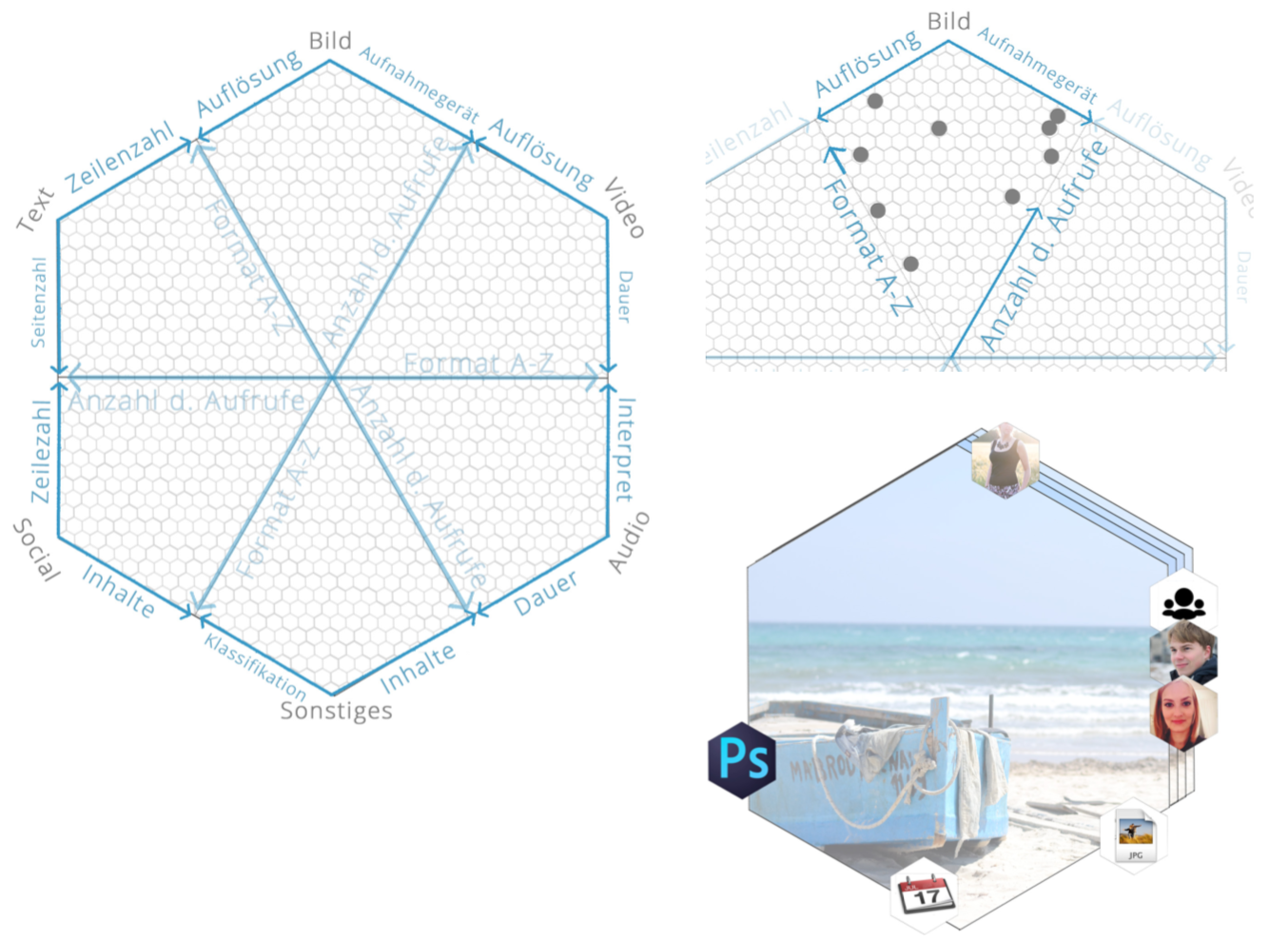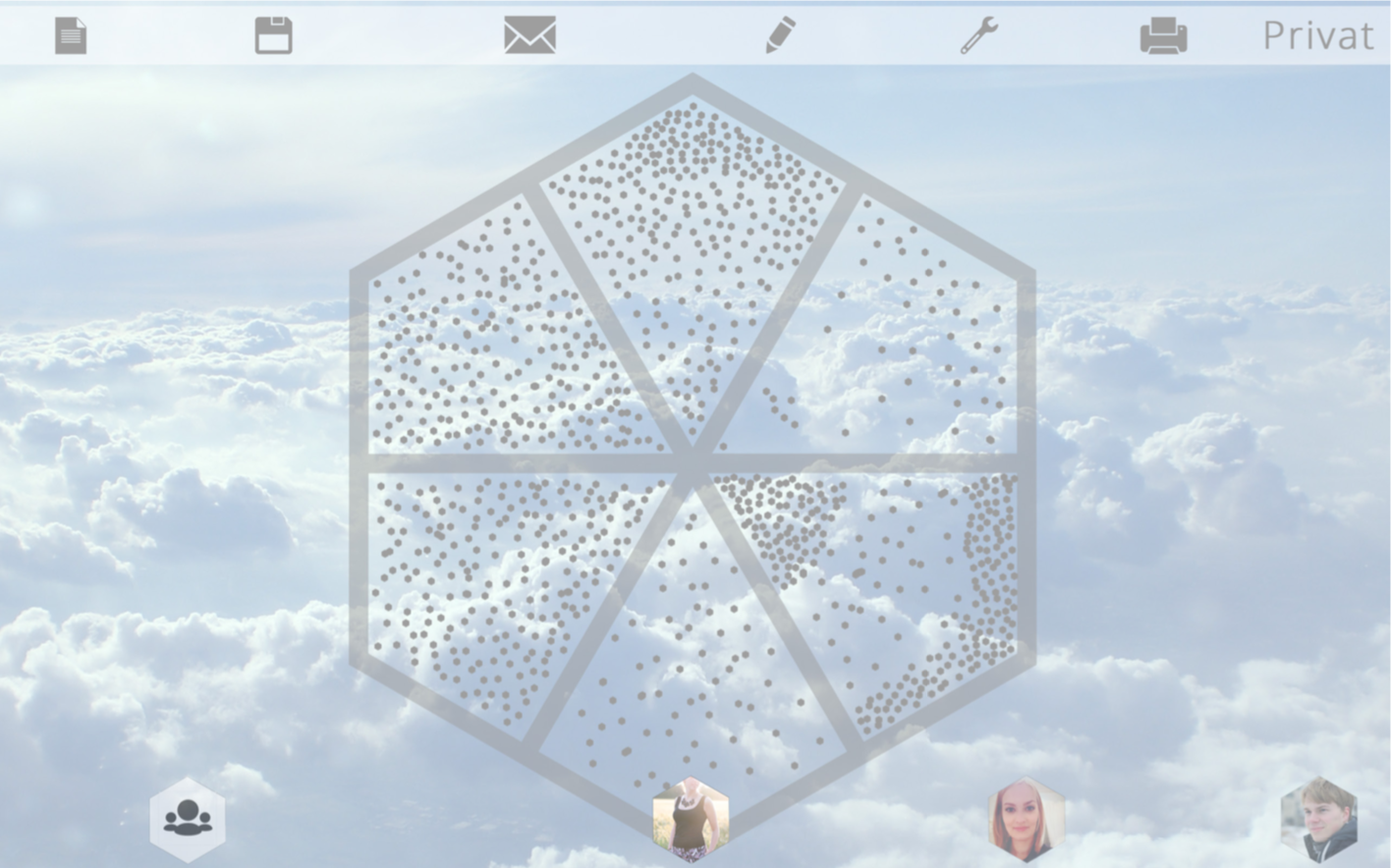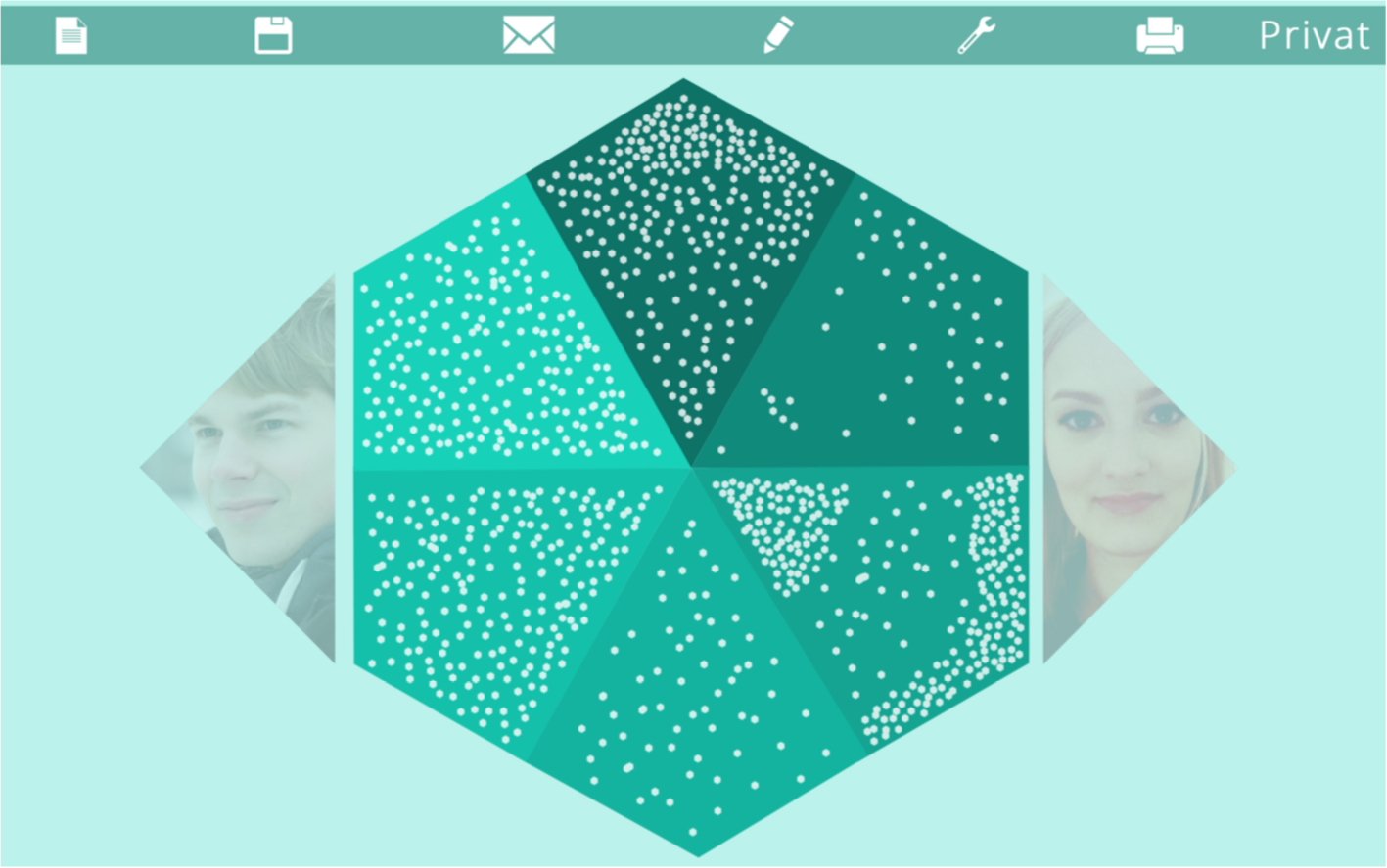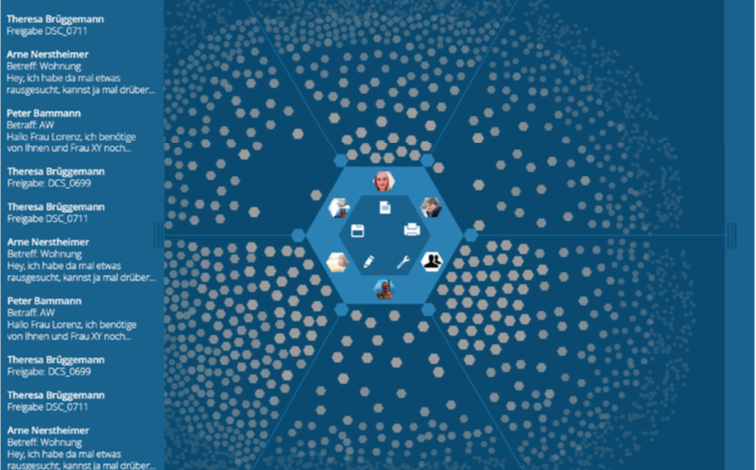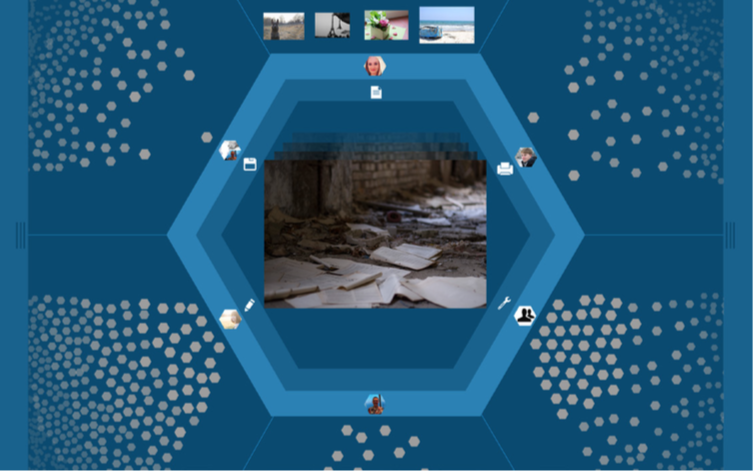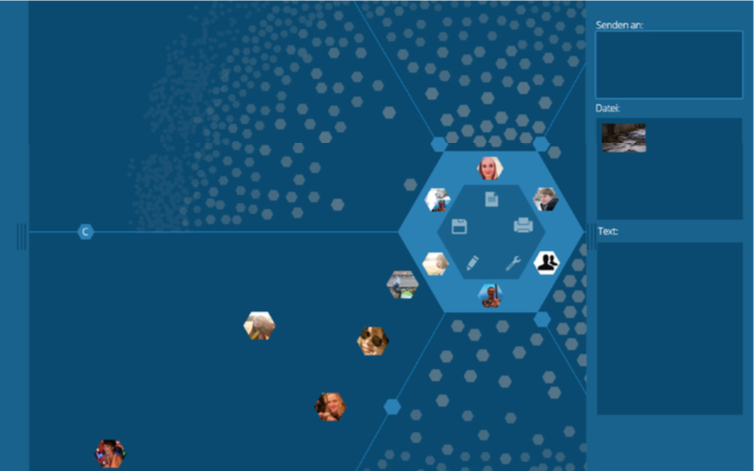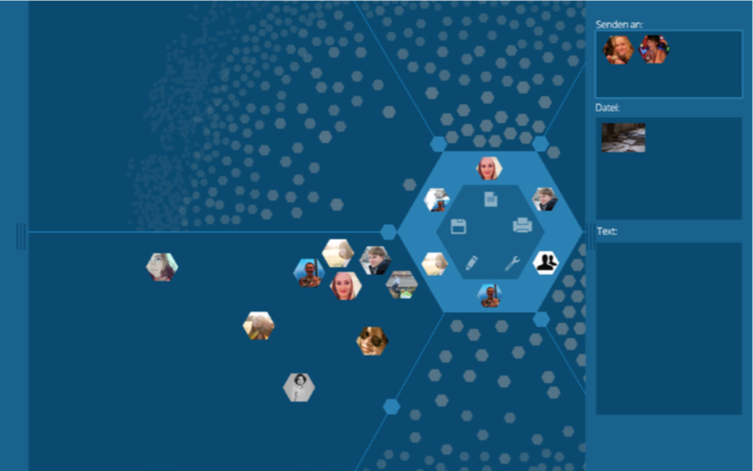Finally, I have incorporated all the improvements into the final design of filepool and revised the entire first draft and added.
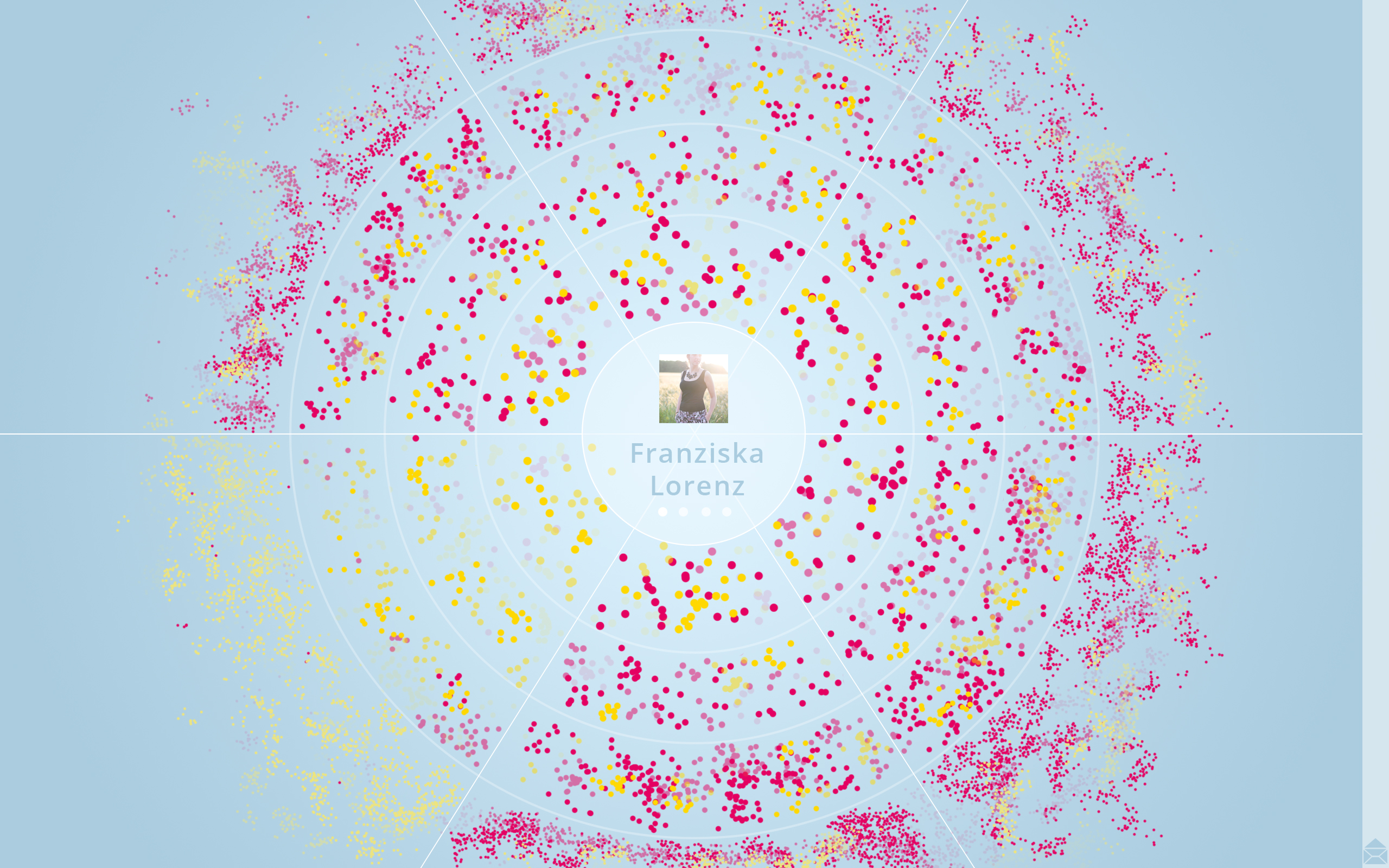
Home / private workspace with new e-mails / files in the inner circle
pink dots = private files, yellow dots = split files
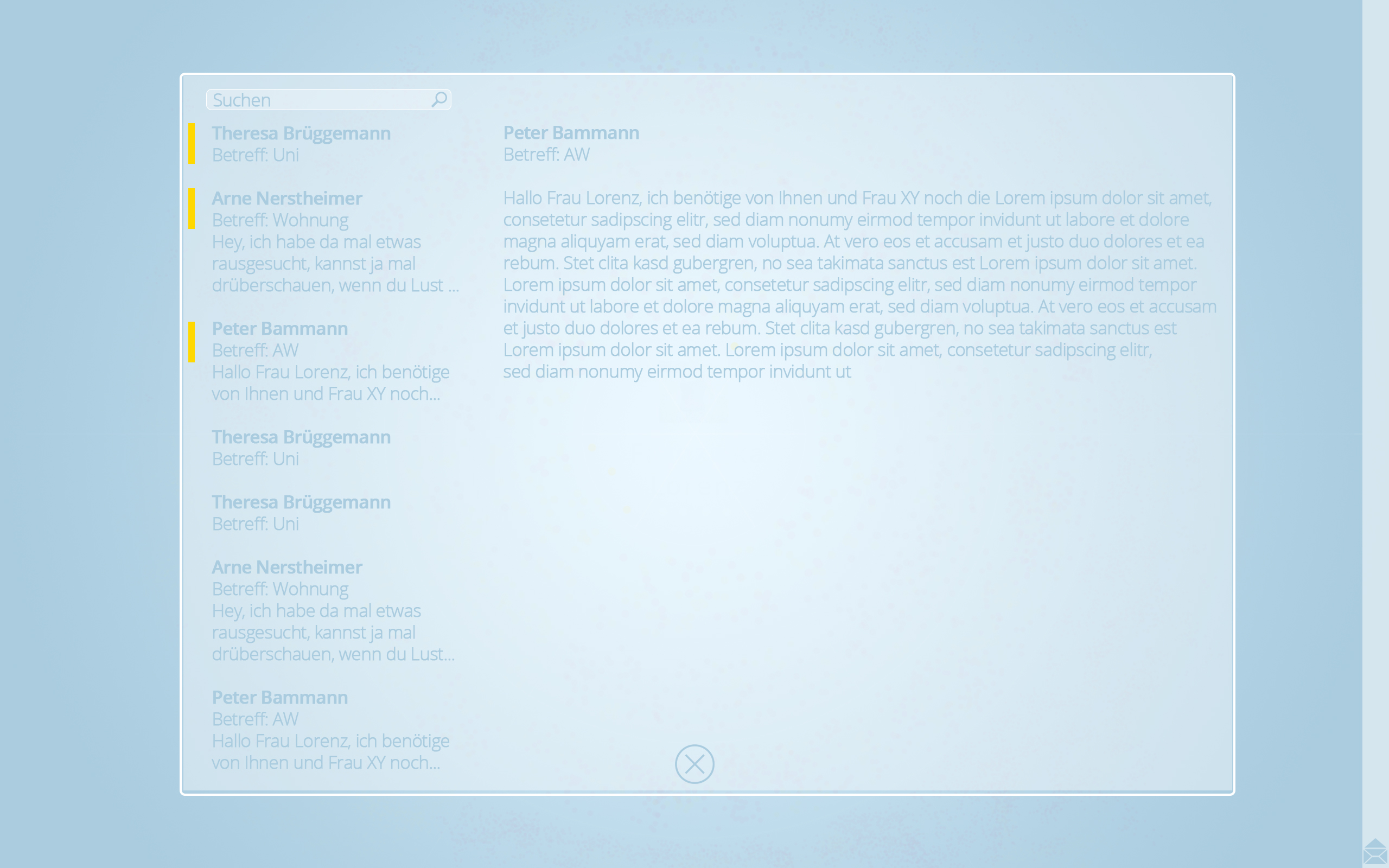
E-mail Window
new emails / files marked with a yellow bar
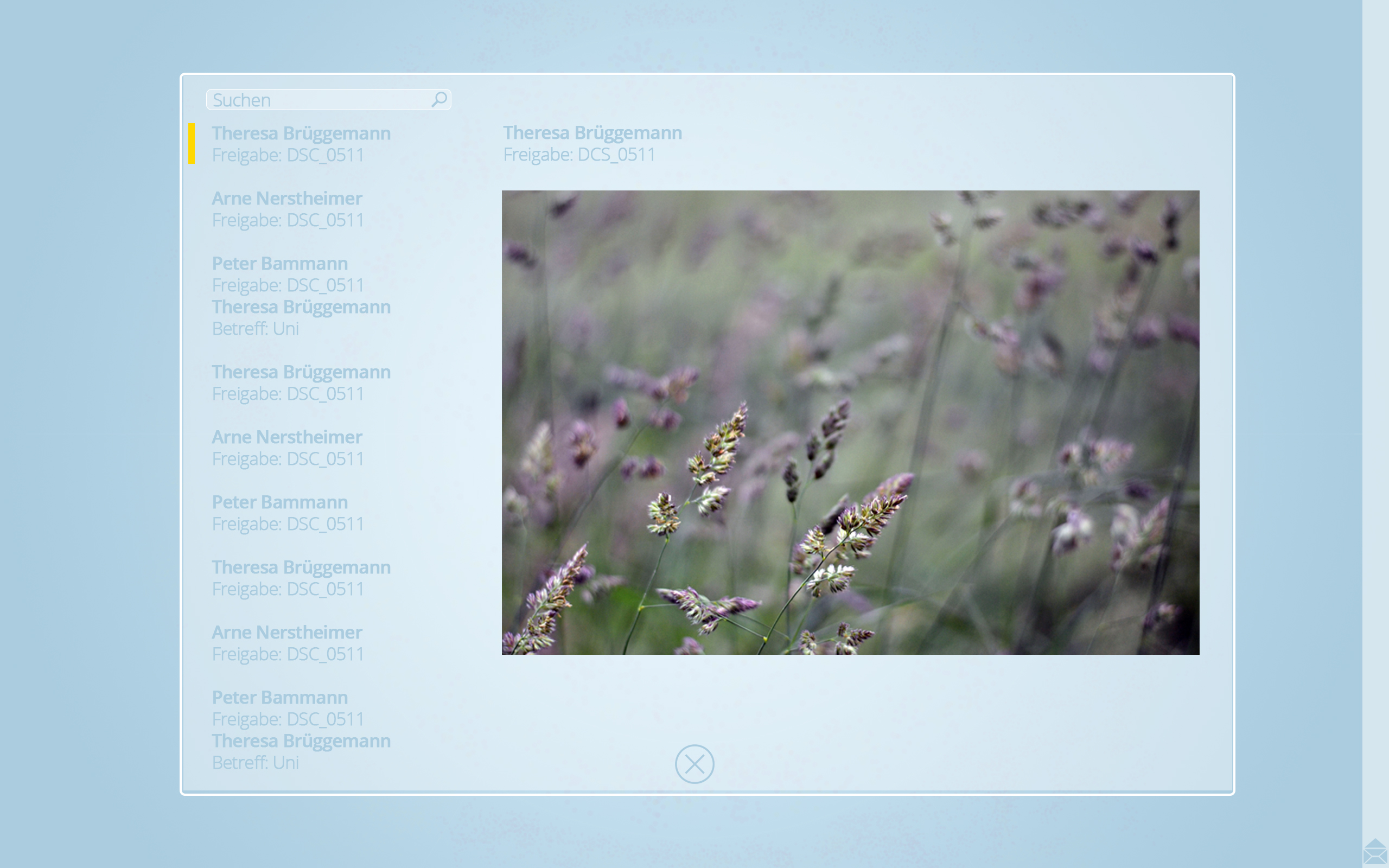
E-mail window with newly shared file
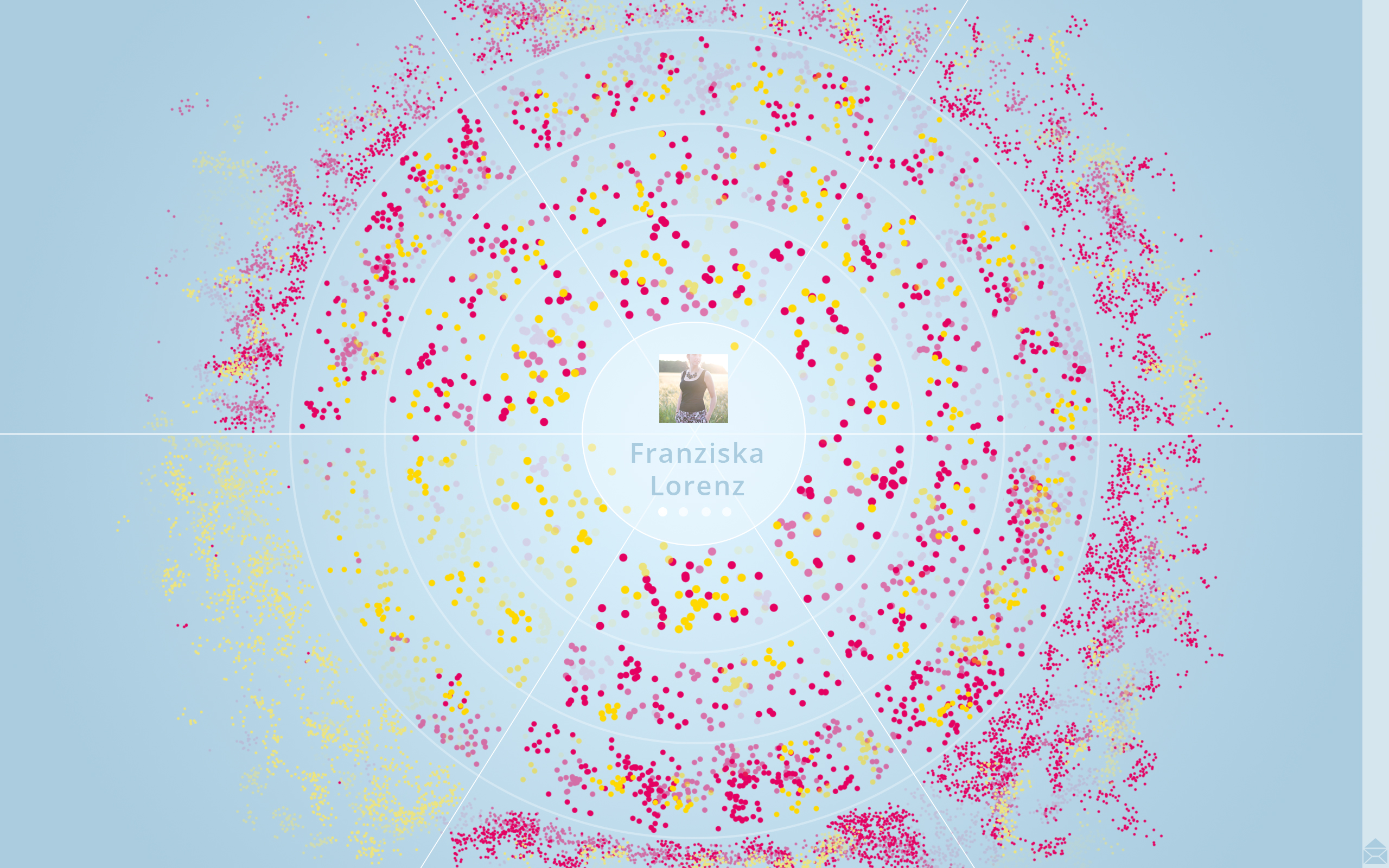
Private Workspace
new e-mails are after reading this outside the inner circle
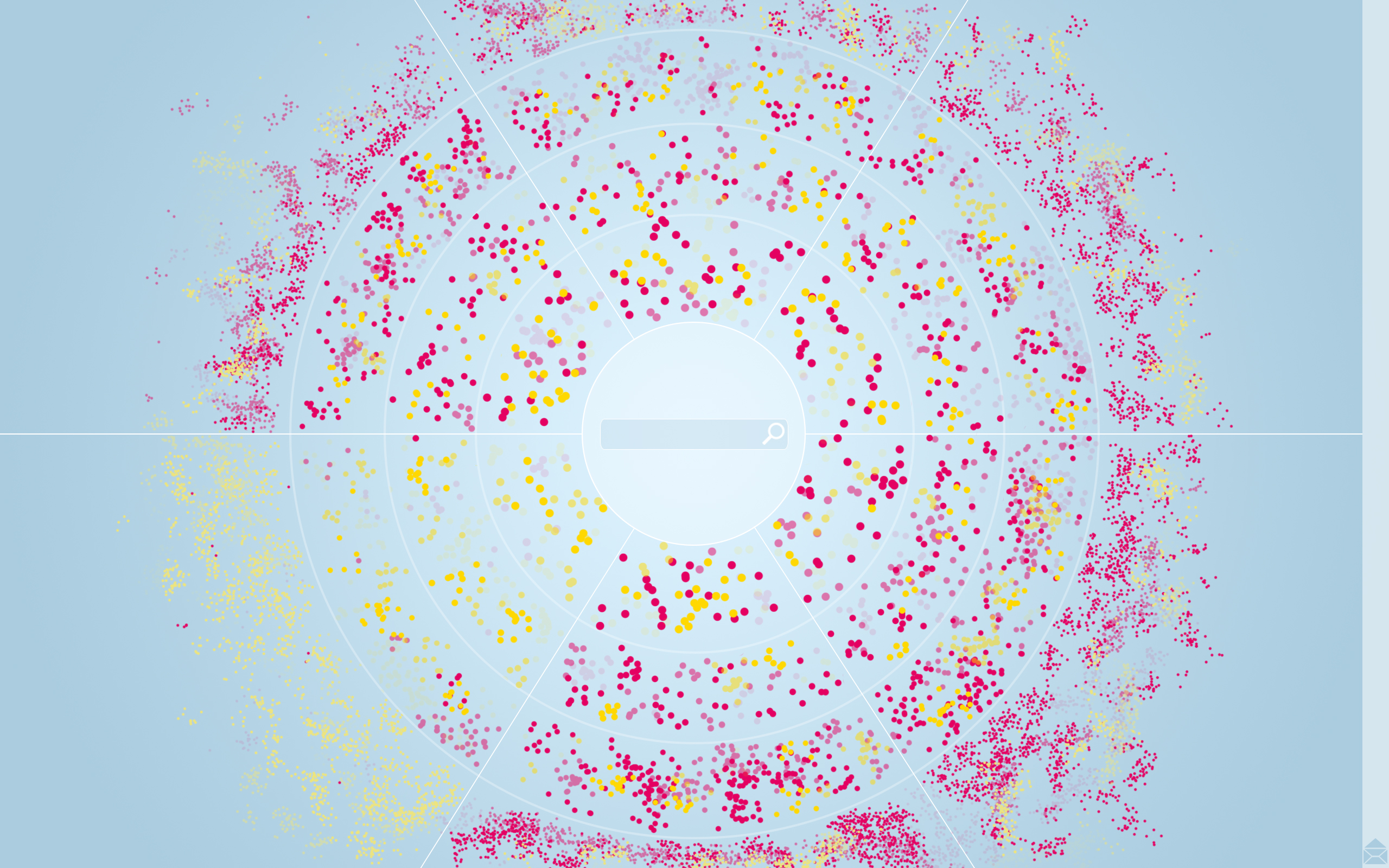
Search
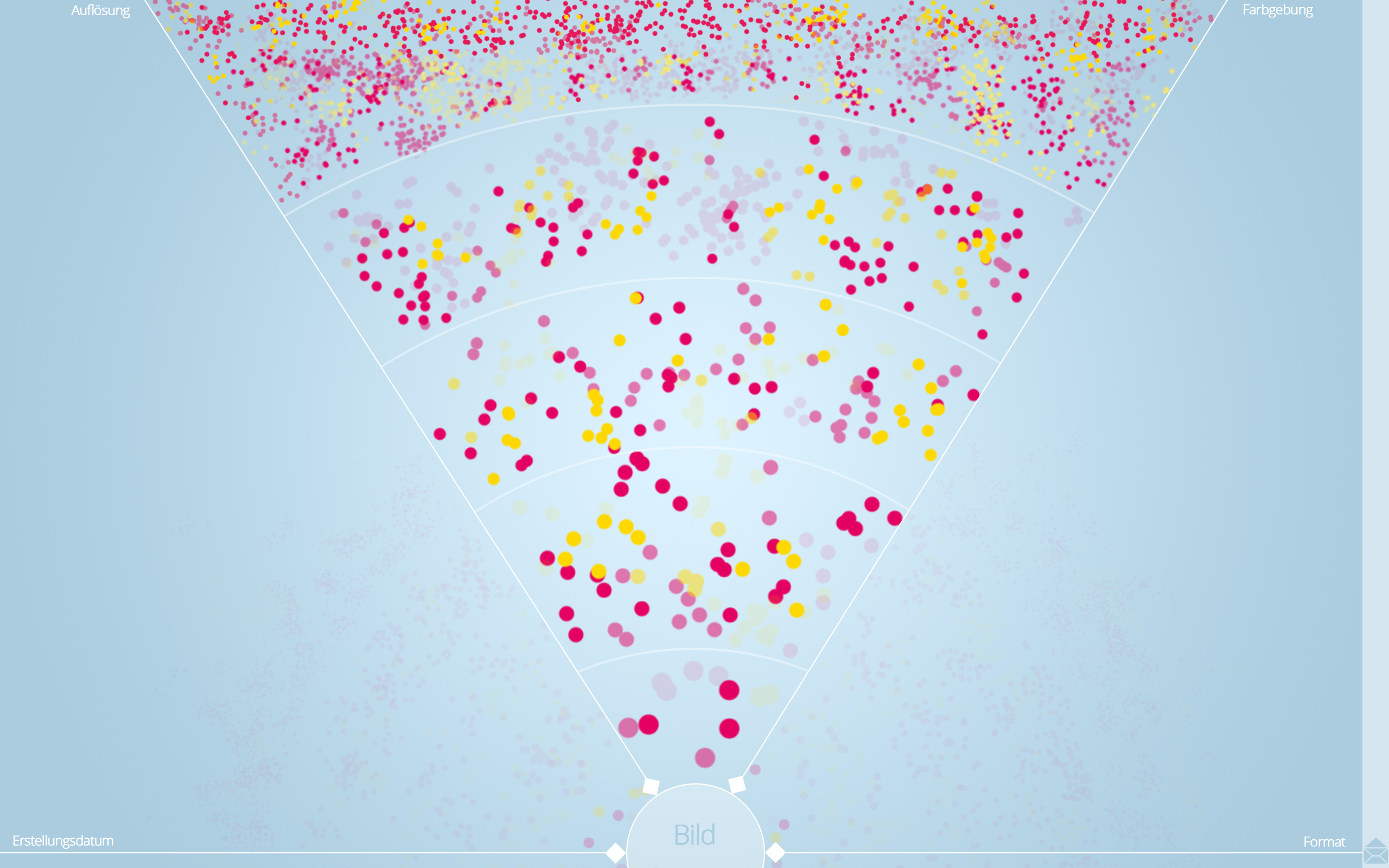
enlarged view of the area "image files"
by dragging the inner circle to the lower edge, the "image files" area increases
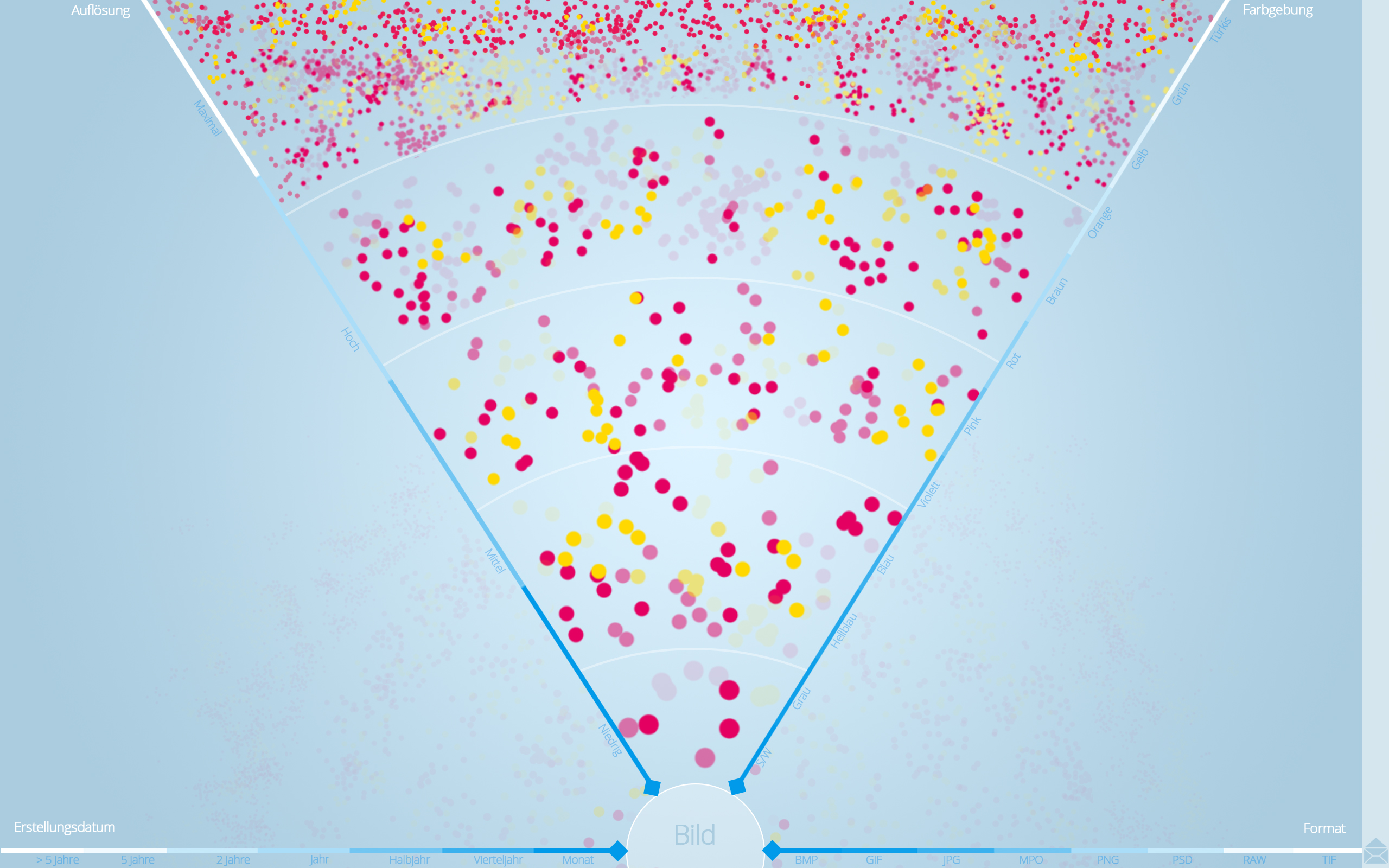
activated triggers
by clicking on one of the triggers, the scales are activated so that you can see what you are setting
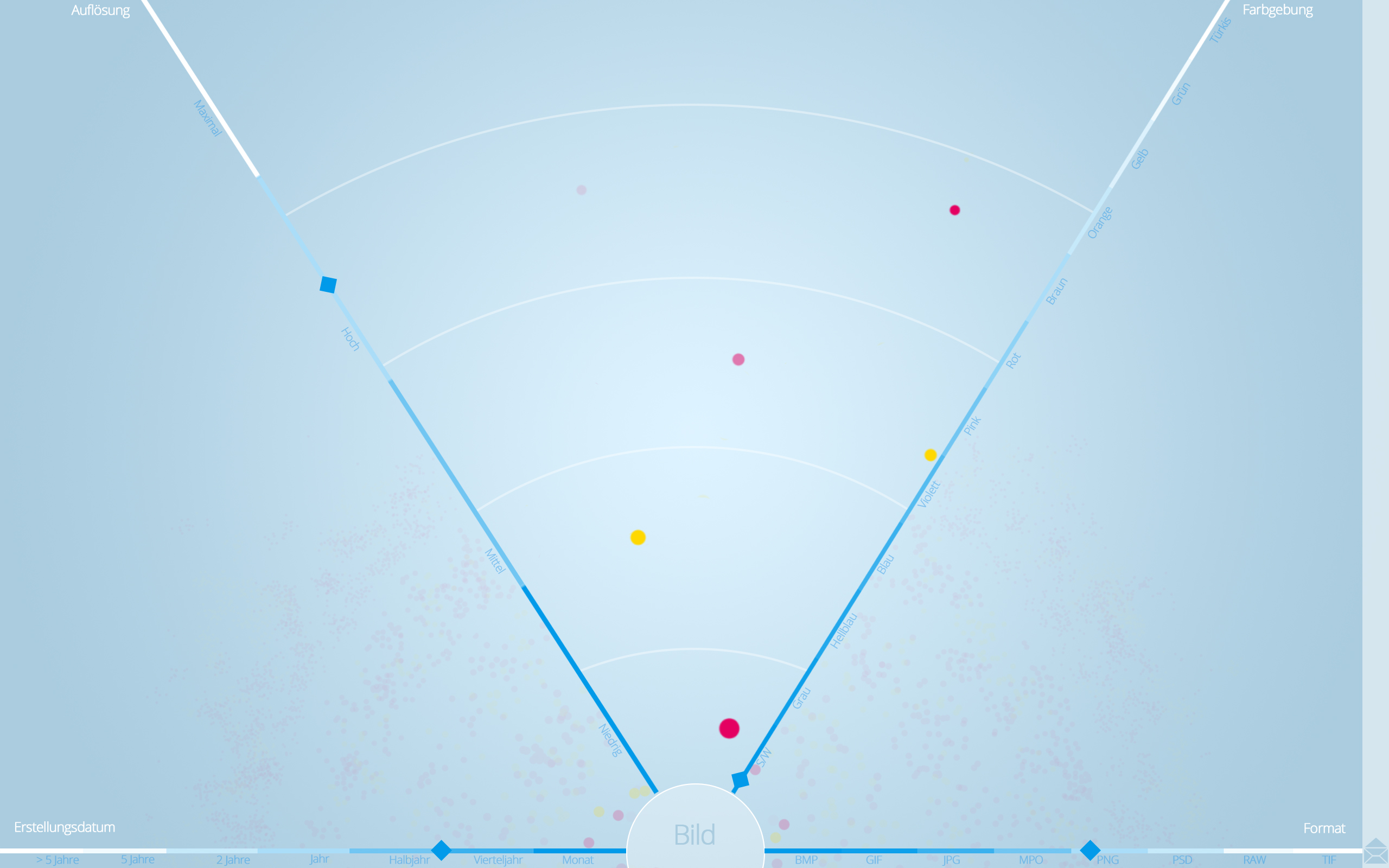
set triggers with activated scale
By setting the triggers, only those files are visible for which the set properties apply
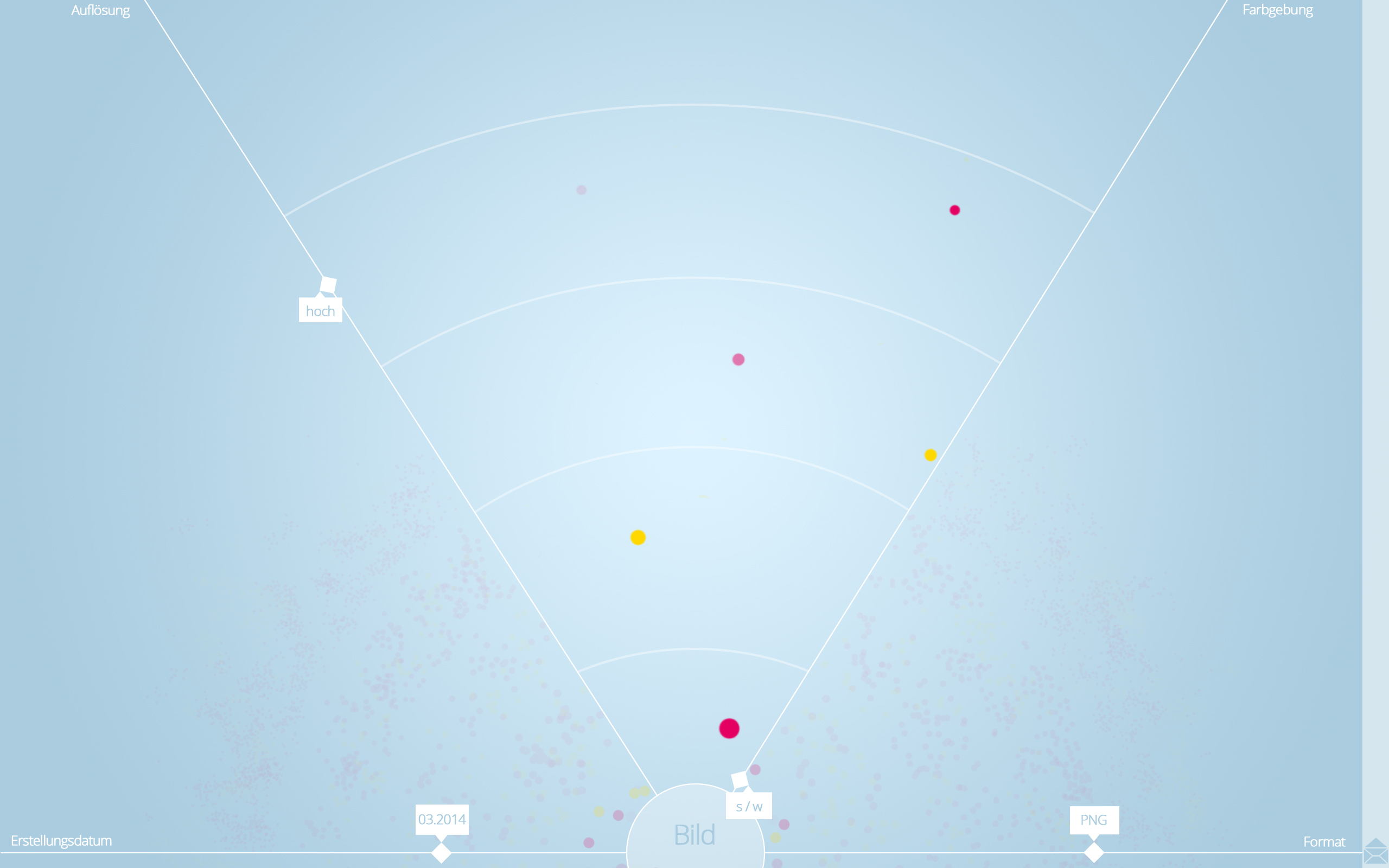
set triggers without scale / with markers
When the scales are disabled again, markers will appear indicating how to set the triggers

File preview
The dots automatically become small file previews framed in pink or yellow

File preview
If you can not locate the file you are looking for, you can also zoom in and scroll through the files

Back side of a file
Turning over a file allows you to see related files and people accessing them

File preview
Scrolling will take you to the other possible files
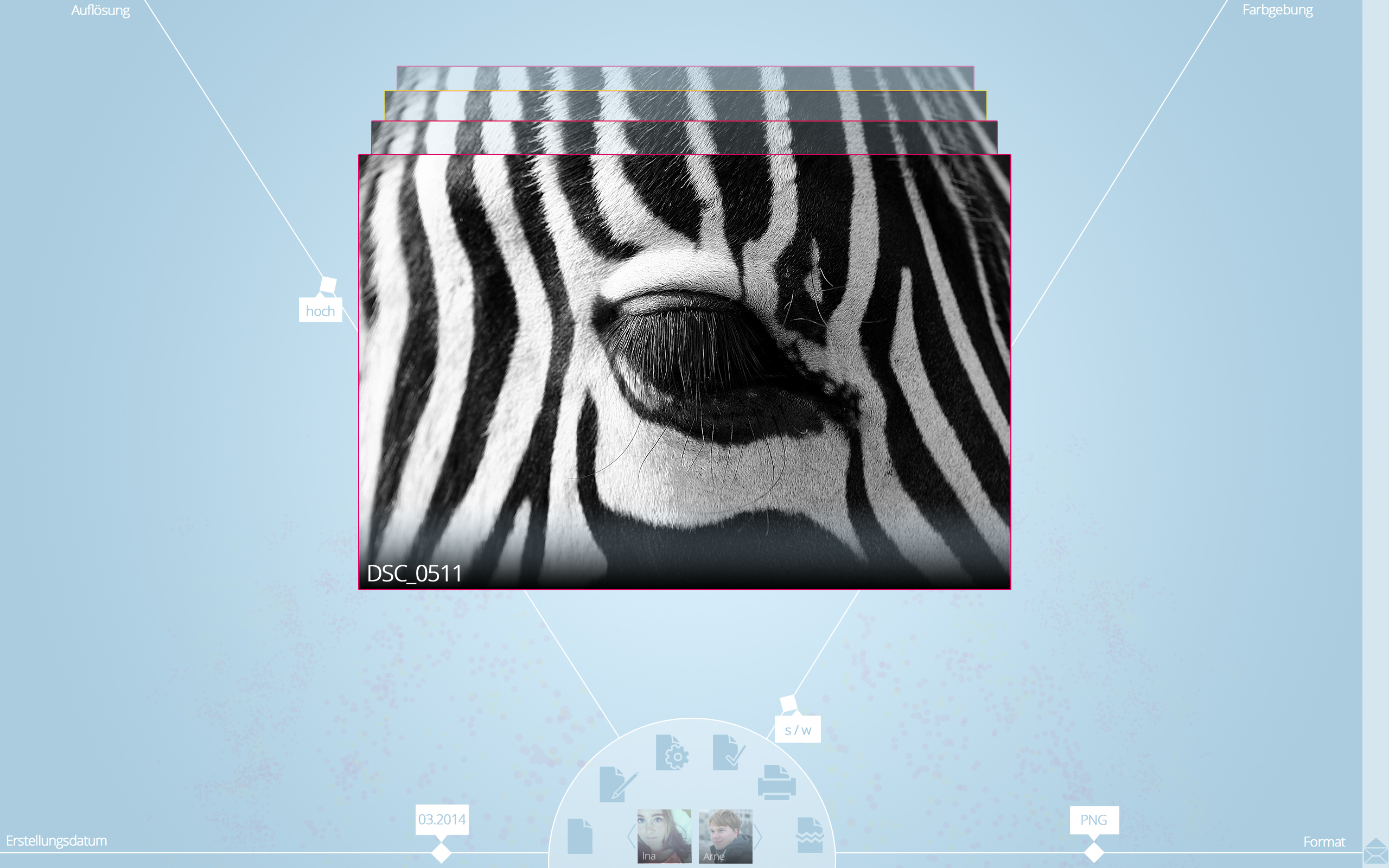
single file - preview
a file can also be viewed individually and then also shows previous versions, actions and people
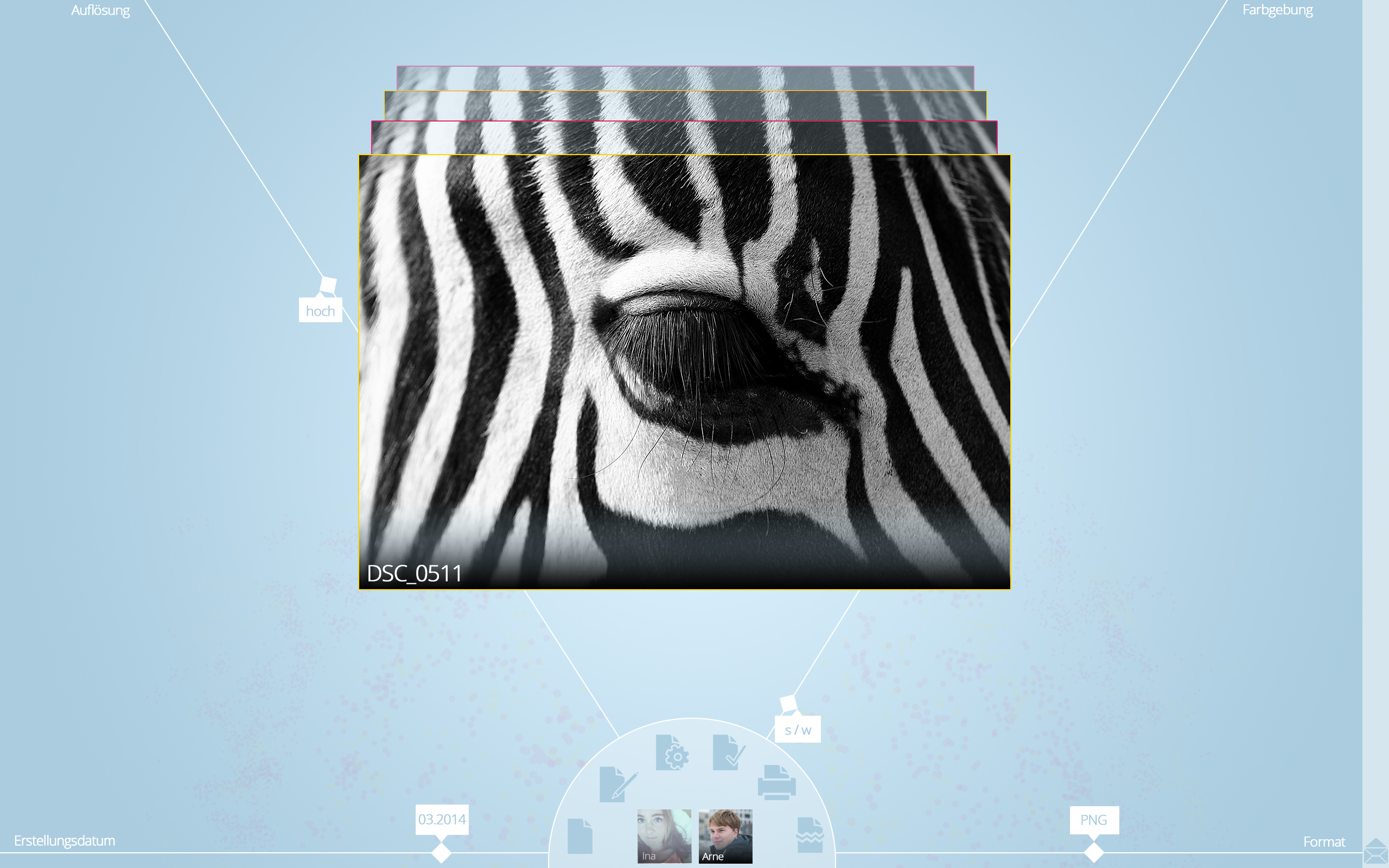
share single file
a click on any person will share the viewed file with it
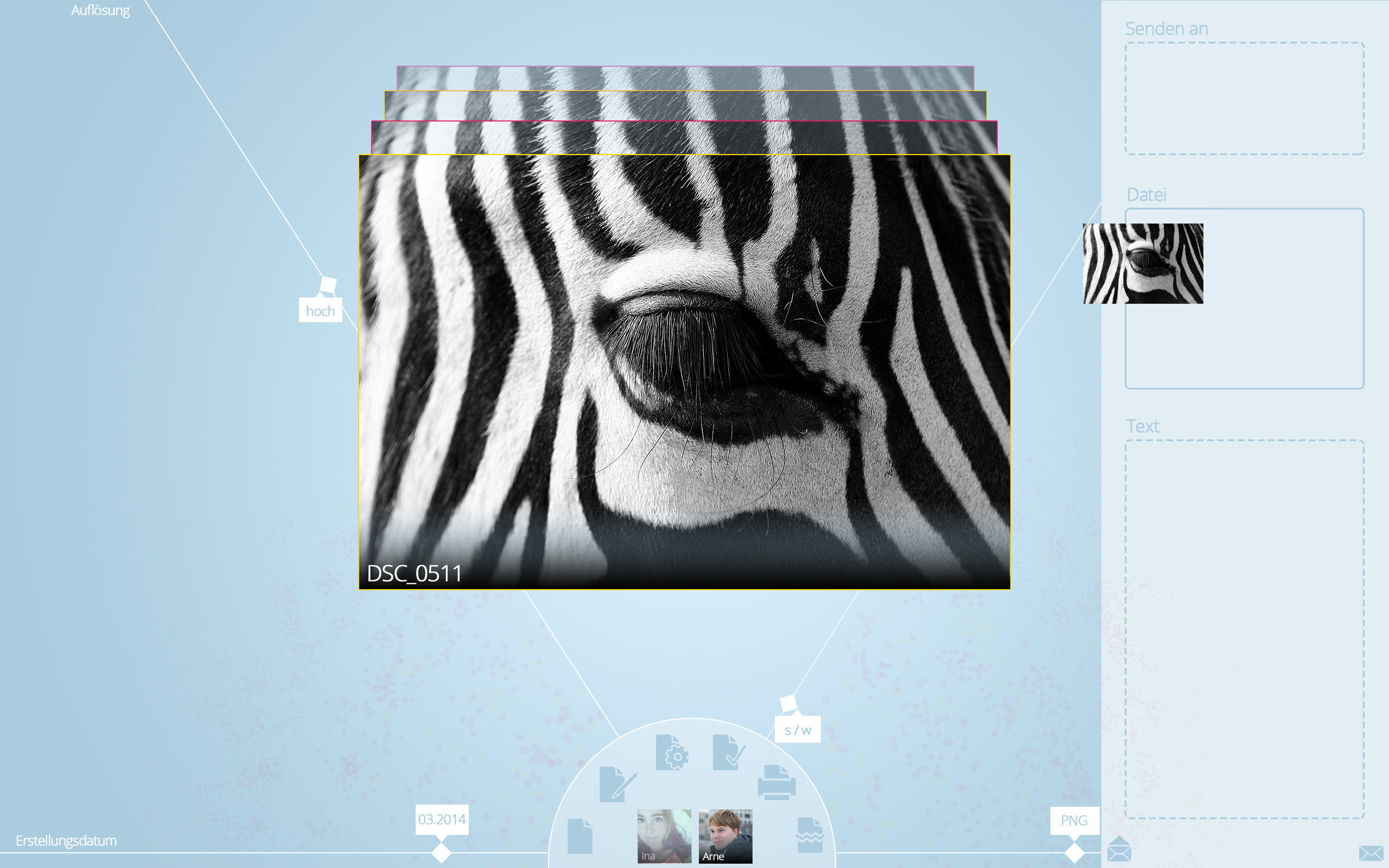
Send file
You can also send the file by dragging it to the right edge of the picture
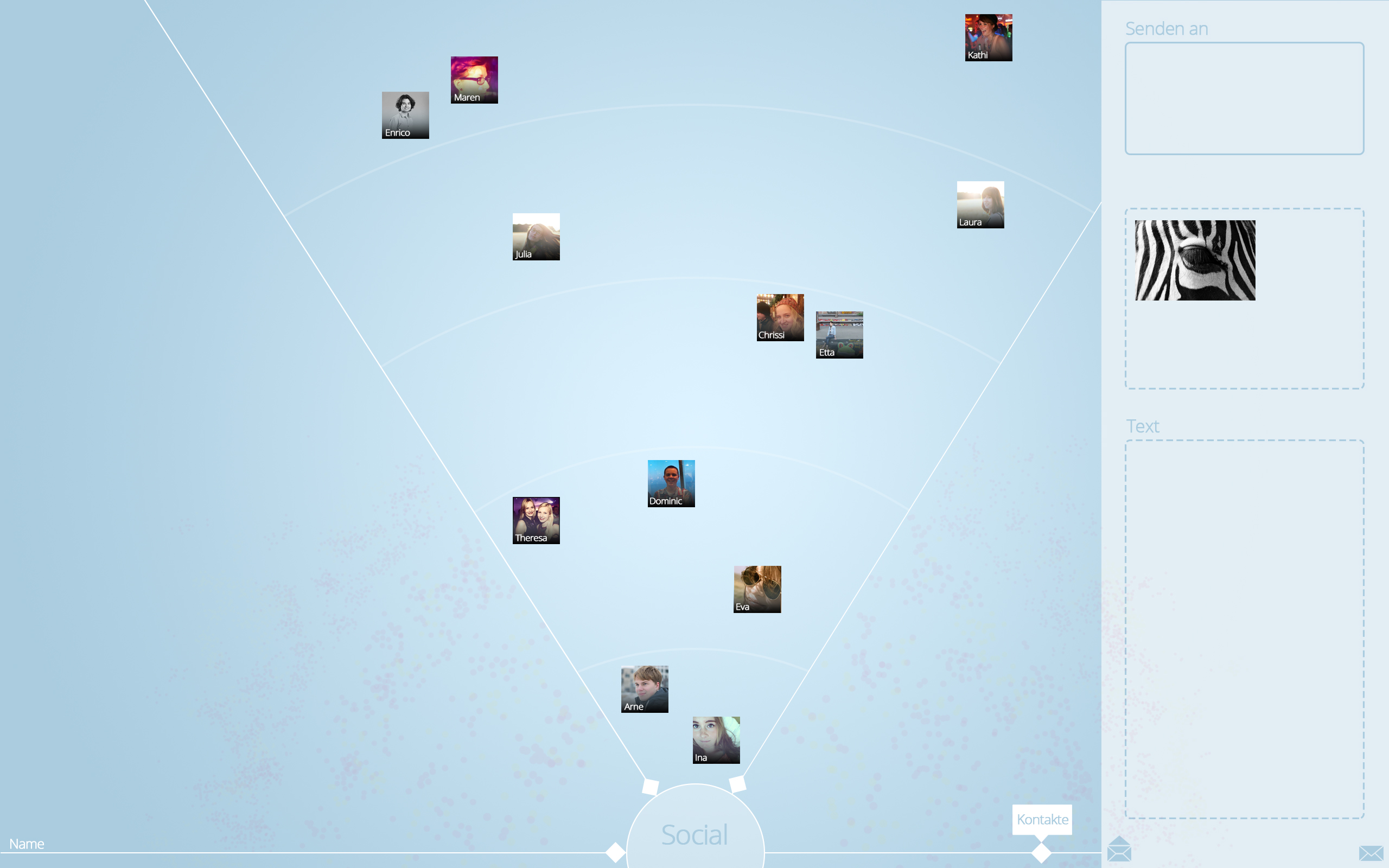
Send file
If you want to select the contact, the construct rotates and the contacts appear in the social area

enlarged view of the section "Text files"
by turning the construct you can get to the other areas video, audio, text, social or other

menu
Click on the inner circle to open the menu

menu
In the menu you can define the triggers as well as the file order, the format order and the time division

enlarged view of the section "Text files" - changed triggers
If you select several triggers in the menu, they will appear in the system
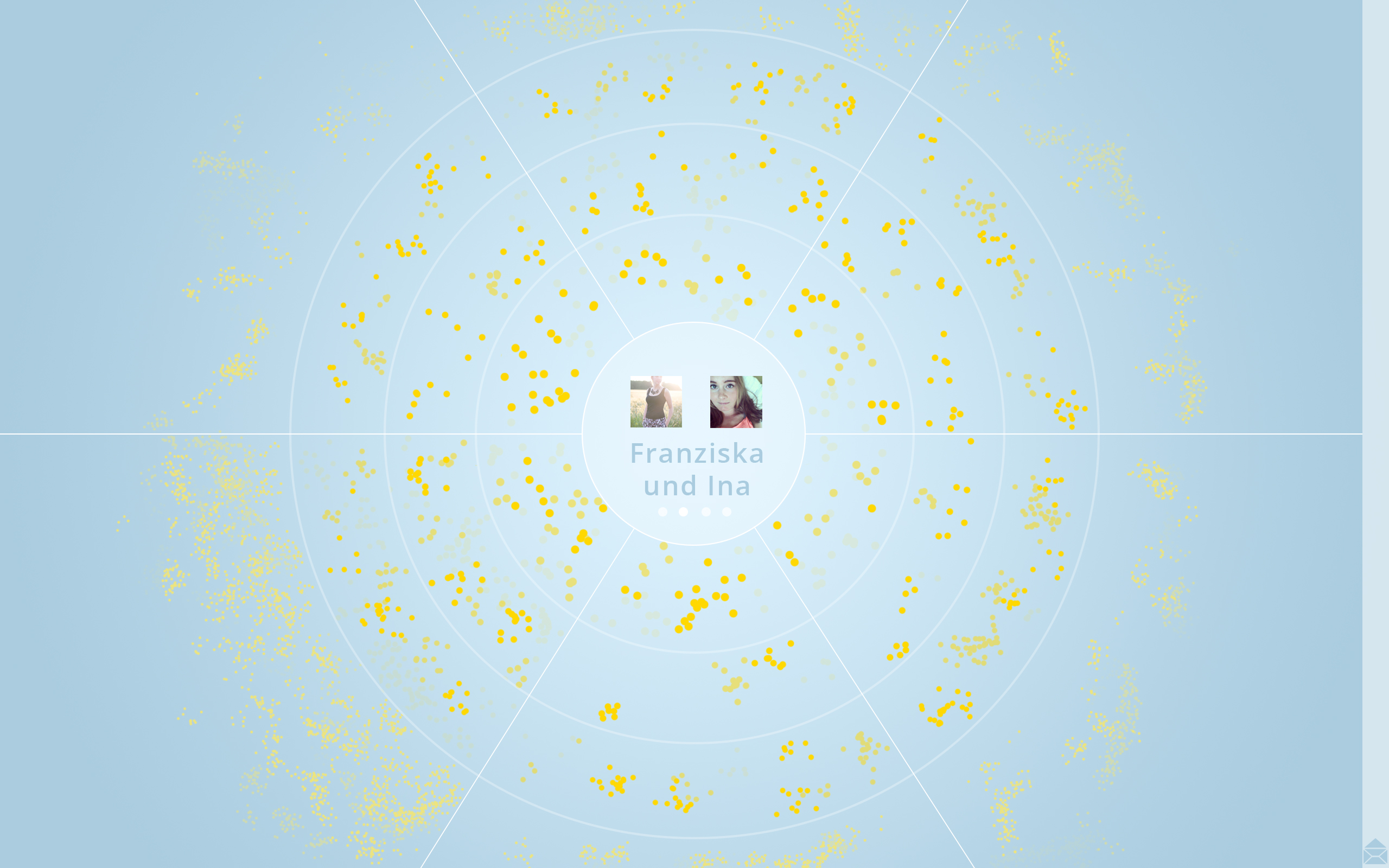
shared workspace
You can switch between the workspaces via the small points in the inner circle